Table of contents
We hope everyone has been enjoying this bit of warm weather we’ve been having - we can’t believe it’s nearly Spring! Just as Spring is bringing in some sunshine, Birdie is also bringing some fresh features to kick off the new season. As always, you can see what we’re cooking up next on our Public Roadmap here! For more detail on these exciting updates, read on!
Building a better Birdie 💙
Building a better Birdie
We are committed to making Birdie a best-in-class solution that improves not only your day-to-day work but the lives of the people you care for. This starts with providing you with the high-performing tools you need to succeed - from the moment you open and interact with our app. That’s why our team has been working on some under-the-hood things to keep things moving fast.
The result? A mobile app that loads 70-80% faster than before!
For more ways we’ve been working to improve your experience, please read here.
More People & Operations features to know and love 💙
By popular demand... Drag and Drop!
We know how quickly things can change - and how equally as quickly you need to respond to those changes when managing your rota. That's why we've given you the ability to drag and drop visits within the Birdie Platform, including:
- Change the start time of any visit by moving it left or right. This change will be made for an individual visit, but you also have the ability to apply the change to a whole visit schedule (i.e. if that specific visit repeats across Monday, Tuesday and Thursday, for instance, the change will be applied to all three days).
- Change the carer assigned to a visit by moving it up or down. This change will be made for an individual visit only.
- Change the duration of a visit by dragging to resize it. This change will be made for an individual visit, but you also have the ability to apply the change to a whole visit schedule (i.e. if that specific visit repeats across Monday, Tuesday and Thursday, for instance, the change will be applied to all three days).

Reconciling your visits just got easier
We’ve added even more flexibility when reconciling your visits! Within the visit confirmation tab, you’ll now be able to filter by time period, contract and care recipient - making it easier to identify the visits you want to reconcile.

You’ll also see a new ‘Discrepancy’ column that will allow you to sort visits from largest to smallest discrepancy between planned and actual times. This will enable you to easily bulk confirm visits that are within a certain degree of accuracy. And to reconcile those that have dramatically over or under run.
More flexibility when selecting your Invoice cycle and frequency
When setting up contracts, you’ll no longer have the option to set up the invoice cycle and frequency upfront. This is because within the new Invoice Dashboard, you can now leverage the time period selector. This tool will give you complete control and allows you to determine the cycle and frequency of your invoices in a much more flexible way.

Choose your preferred format when exporting invoices
We know that certain Councils or Local Authorities have preferred invoice formats. That’s why you now will have the choice to export your invoice in your preferred format, so it can then be sent to the payer of the contract. This includes:
- ‘Standard’ (includes Care Recipient Name)
- NEW: ‘Local Authority Numbers’ (includes Local Authority reference number, excludes Care Recipient name)
- NEW: ‘NHS Numbers’ (includes NHS number, excludes Care Recipient name)

Everything you need to manage your people, in one place!
With Birdie, you have everything you need to manage your care team, in one place. The Carer profile provides a centralised place to store basic info, upload onboarding documents, record skills and certifications, set and amend availability - and more.
But we knew we could make this even better for you. That’s where our new Operations tab comes in!

From today, you can see any Rates associated with that particular carer - and be able to set a new rate or change the rate assigned entirely - directly within the Operations tab.

Here, you’ll also be able to store Travel information such as a carer’s address and their mode of transportation. This will be used to calculate travel from the carer’s home to any visit and back again, enabling you to accurately calculate and pay for travel time and mileage in all scenarios.

Incoming... new insights to drill into with Birdie Analytics 📊
A new and improved Assessments Report!
Following feedback from you, our Assessments Report just got even better! The previous version considered assessments to be ‘out of date' after 180 days. However, in some cases, a shorter time period is preferred.
We've listened to this feedback and added an 'Assessments Outdated After' filter, giving you the option to select if your assessments are 'out of date' after 30, 90 or 180 days. The choice is yours! To access, simply head over to Birdie Analytics. From there, it'll be located within the 'Review Care Management' section and titled 'Assessments.' Or just visit the link here!
See how you’re keeping your client’s loved ones in the loop!
Our Care Circle Members dashboard surfaces all the metrics you need to understand who across your clients - and their loved ones - are accessing the Birdie Family app. This includes:
- Number of care recipients with family members actively using the app
- Count of total family members who have been invited to use the app
- Count of family members who have been invited, but have not yet aced the app
- And more!
To find this report, simply visit the ‘Company Overviews’ section of Birdie Analytics.
Some small but mighty improvements 💪
Editing your contracts, made easy!
We know things change. That’s why we’ve made it easier to edit contracts within the Birdie Platform, including contract name, payer service types, and the rates associated with that specific contract. When you edit the name, payer or rates assigned to a contract, the system will automatically update any affected visits in the invoice dashboard - so all you need to do is edit the contract and it will permeate through everything!
Save whole visit schedules to ‘Runs’ in one click
If all visits in any of your visit schedules are part of the same ‘Run’, you can now add them all at once with one click! Where before you could either create a ‘Run’ and assign it to an individual visit or that specific visit every week, you will now have a third option to apply a ‘Run’ to a whole visit schedule (i.e. if that specific visit repeats across Monday, Tuesday and Thursday, for instance, this run will repeat on each of those days). Simply select from the drop down menu when adding a visit to any ‘Run’!
Make templating a breeze, by bulk assigning regular carers
Assigning ‘Regular carers’ within the Birdie platform is the best way to replicate your preferred scheduling rota in a few quick steps, via our easy-to-use templating function. Where before you would save a ‘Regular carer’ for a visit on a specific day, you now also have the option to bulk assign regular carers to whole visit schedules (i.e. if that specific visit repeats across Monday, Tuesday and Thursday, for instance, this carer will be assigned to all of these visits when the template is applied.)
Create banded rates up to 180 minutes
We’ve made it so you can add rates for time bands that exceed an hour. Now, there are 12 bands up to 180 minutes. This is available for both Invoice and Pay rates.
Get alerted if your visits overlap
When it’s time to make quick changes, mistakes can happen. But Birdie is here to help prevent any errors when dragging and dropping. Our new modal makes it easy to spot if a visit you’re trying to move overlaps with one that's already been scheduled.
As always, you can see what we’re cooking up next on our Public Roadmap here!
See you next time! 👋
Published date:
April 1, 2022
Author:
Sabrina, Product Marketing Manager











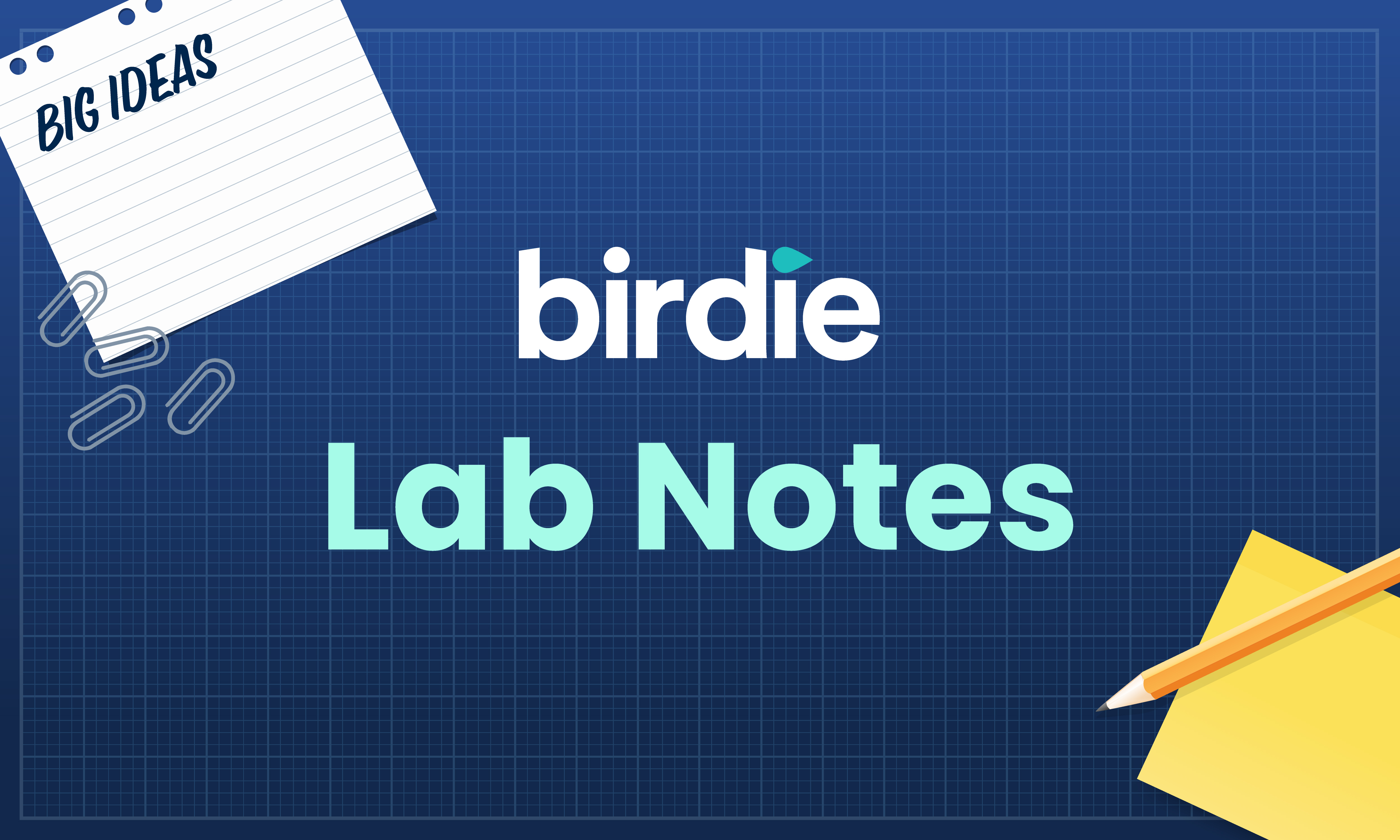





.svg)