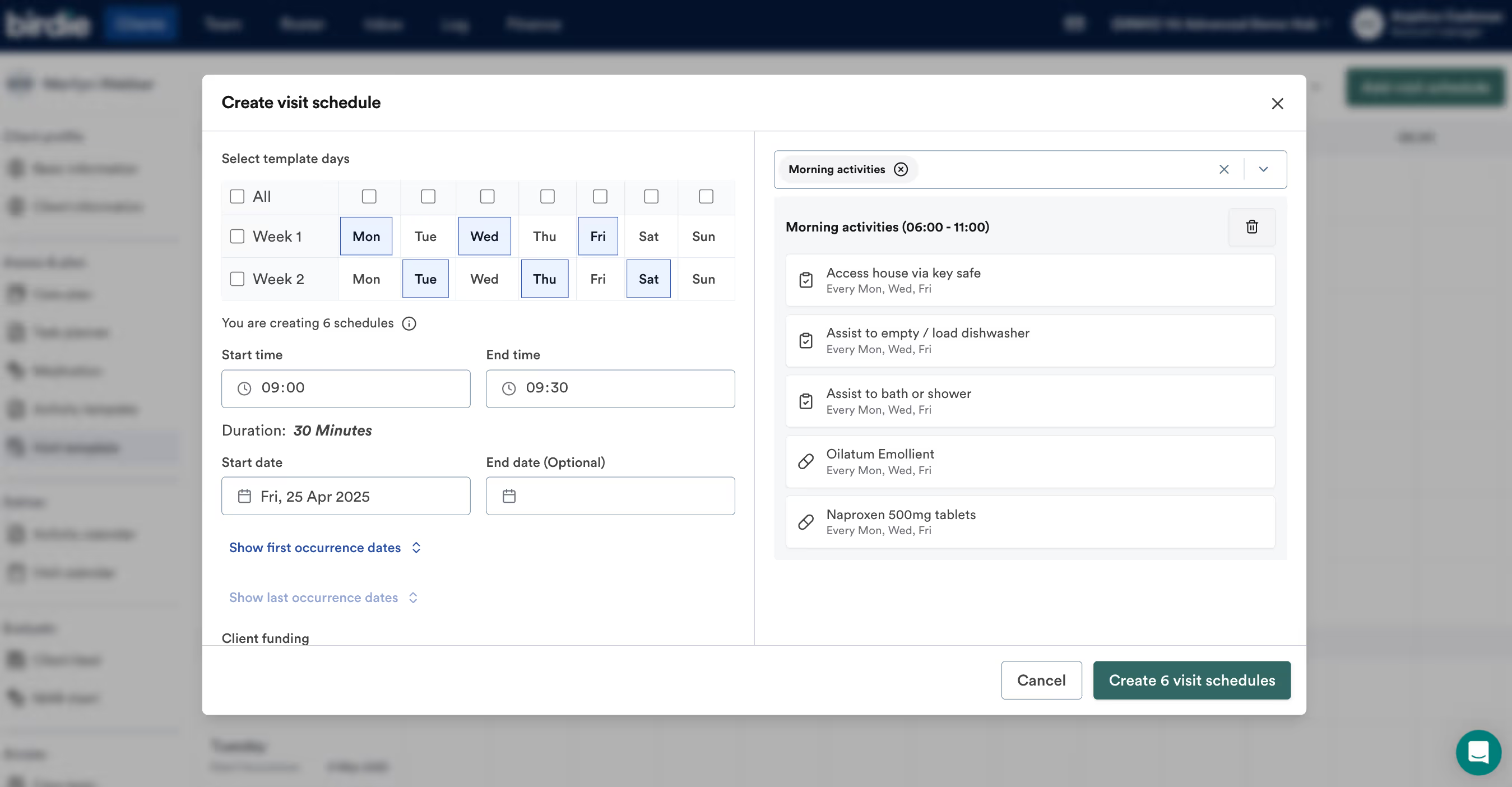From 'once a week' to 'one and done

Optimized routes & balanced workloads

Better carer retention
Why it matters
The first-generation tech struggle

Scattered information across multiple systems creates chaos and risk

Weekly roster building consumes hours of coordinator time

Last-minute changes lead to firefighting

Getting paid for visits is days-long invoicing treasure hunt

The smart solution

Deep integration with care management ensures tasks and medications seamlessly link to visits

Templating that turns rostering from 'once a week' to 'one and done'

Easier and safer assignment through conflict detection and travel time estimates

Integration with finance that makes it easy to turn completed visits into revenue

Smart analytics that reveal patterns to help you optimise
Work seamlessly across systems
Experience the Birdie difference, with rostering that connects all your operations and workflows.

Deep integration with care management means no more manual task assignment

Seamless connection to finance means easy and accurate payroll and invoicing

Single system of record ensures your data is always consistent
What it does for you

Build rotas in minutes
Transform chaotic weekly scheduling into streamlined, template-based planning.
Key features:
Flexible multi-week client templates makes roster building up to 75% faster
Seamless task and medication linking ensures nothing gets missed
Assign regular carers directly to visit schedules for consistent care delivery
Easily see the difference between templated visits and one-off adjustments

Make smarter carer matches
Find the perfect carer nearly twice as fast as alternative solutions
Key features:
Full schedule context shows carer capacity and availability at a glance
Advanced filtering and search that goes beyond basic availability, with groups and preferences built-in
Smart conflict detection prevents double-booking and scheduling errors
Travel time estimates help optimise routes and minimise journey costs
Live previews show the impact of assignment decisions before you commit

Adapt to changes effortlessly
Handle unexpected changes without disrupting your entire schedule.
Key features:
Controlled flexibility keeps individual visit changes separate from templates
Drag-and-drop tools let you make quick schedule adjustments and reassign carers
One-off visits can be added without breaking recurring patterns
Unassigned visits clearly highlighted for immediate attention

Deliver safer, higher quality care
Reduce risk through deep integration and intelligent safeguards.
Key features:
Automatic linking of care plan tasks and medications to scheduled visits
Multi-carer visit support with independent timings and different roles
Comprehensive conflict detection catches potential issues before they happen
Complete audit trail from care planning through to visit delivery

Stay responsive to changing needs
Monitor your roster performance and optimise continuously.
Key features:
Hours Delivered reports show scheduled versus actual care time
Visit Punctuality & Fulfilment tracking identifies timing issues
Carer performance analytics across punctuality, tasks, and client satisfaction
Travel time analysis helps optimise routes and reduce costs
Real-time roster monitoring with colour-coded status updates
How it works
Three apps working as one:
Key upgraded rostering features:
Core scheduling tools:

Drag-and-drop tool
For quick and intuitive schedule management

Auto-assign tool
That finds optimal matches for unallocated visits

Skills matching
To connect carers with appropriate qualifications to clients who need them

Travel time visuals
For immediate understanding of journey impacts across your rota

Conflict detection
To minimise risk of missed or late visits
Template and planning tools:

Rota templates
To map out ideal schedules and create predictable visit patterns

Schedule shadowing
Supervisions, and introductions clearly distinguished from regular care visits

Visit management
Ensuring carers have comprehensive task lists for each call

Working Time Regulation (WTR)
Alerts to help maintain compliance
Reporting and optimisation:

Client and Carer rota reports
That can be shared with care recipients or team members

Carer utilisation
Seamlessly view how each carer's utilisation measures against their preferred working hours

Schedule by continuity
Criteria surfaced across Birdie to ensure person-centered care
See everything,
miss nothing
Analytics that drive better rostering decisions:
Time & Efficiency:

Hours Delivered
Reports show total hours of care versus scheduled hours

Visit Logs
Provide complete visibility of planned versus actual call times

Completed Visit Reports
Track the percentage of scheduled calls actually completed

Visit Punctuality & Fulfilment
Reports help audit which visits start and end on time
Performance & Quality:

Secure Check-in/Out Success
Reports monitor the percentage of calls with proper verification

Care Delivery Trends
Break down carer performance by punctuality, tasks completed, and notes left

Care Delivery by Client
Helps you see if certain clients regularly receive more/less than scheduled hours

Individuals with Reported Visits
Helps you track growth in clients and carers over time
Proof it works
75%
faster at client templating and schedule setup
40%
faster at identifying and assigning the right carer
30%
faster at making changes to the tasks and medications to be delivered
Additional supporting benefits:

50+ new features built based on customer feedback

40% reduction in visit activity setup time

Built based on over 300 hours of agency research

Ready to transform your rostering?
From weekly roster chaos to one-and-done efficiency: schedule care that truly makes a difference.
Make every minute matter: Right carers, right clients, right time—every time.
.svg)
75% faster setup
.svg)
40% time reduction
.svg)
One-and-done rostering
.svg)
Seamless integration