Table of contents
We’re on to our favourite time of the month: the what’s new at Birdie blog! We’re excited to bring these updates to you and share the things our team has been working on this past June. Read on to discover what is new at Birdie and how these updates can make your day a bit calmer.

Calm, confident and inspection ready, with Client Feed and Notes!
At Birdie, we're committed to getting you calm, confident and ready when it comes to CQC inspections. In fact, 78% of Birdie users say our platform has helped them accelerate their growth, including by surfacing evidence! As part of that commitment, we’ve been hard at work to create a suite of tools that will transform the way you audit and evidence quality care - starting with Client Feed and Notes.
Introducing Client Feed and Notes

From today, you’ll be able to:
Get a full picture of the person you care for
- The Client Feed is associated with the profile of each and every one of your care recipients. Within the Client Feed, you will be able to see all information about the care delivered for that individual - including all Visit logs and Alerts raised - in a centralised log. Just click in to learn more!
Easily filter through an individual care record and identify trends in care
- Our quick filter options (Alerts, Visits, Notes) will help you drill down to exactly the information you need. Or use our advanced option to use even more filters, including date range, note type, visit status, alert severity and more!
Effortlessly surface client-specific evidence
- When it comes time for an inspection, you’ll be ready to surface information for every care recipient in your agency - just visit and Agency Hub and that evidence will be waiting and ready at your fingertips.
Keep a record of non-visit information
- Birdie now allow you to create Notes, associated with any individual recipient of care. Here, you’ll be able to record non-visit information such as compliments, complaints, and general interactions!
But wait, the best is yet to come!
Over the next few months, we’ll be hard at work on even more new features, including:
- Inbox - Inbox will enable you to track and coordinate any and all issues raised across your care business - and give you a single place to view and respond in real time.
- Tags - Tags will enable you to easily categorise visits, notes and alerts - helping you more easily find what you’re looking for, see trends and easily collect evidence when you audit your care. Neat!
- Actions - We know it’s important to monitor back-office tasks, such as family member calls, and track who is completing them. Within Birdie, Actions will enable you to create and follow these tasks directly within the Agency Hub.
- Caregiver Feed - This feed will equip you with a centralised place to log and view all information related to any individual care professional - including notes for compliments, complaints and more!
How do I benefit?
Client Feed and Notes is available as part of our Essentials Package. To learn more about this update, please reach out to your Account Manager!
Read more about this exciting update and how to benefit here!
Coming soon: Change and update administration routes for medications
Currently in Birdie, you can only edit and select an alternate route of medication for PRNs. But we’re making it so you can also do this for scheduled medications and blister packs! You’ll be able to edit the route on pre-existing medication schedules as well.
.gif)
This is just one of the ways we’re looking to make things more consistent when creating a new medication schedule. Just as you input the Start/End dates as the final steps when creating a Scheduled Medication and Blister Pack, this button will now appear later in the flow for PRN medications.

What does this mean? This button will be in the same place no matter what type of medication you are adding, be it Scheduled, PRN or Blister Pack!
These changes are anticipated for the week of July 11th.
What’s new for Integration Partners!
Birdie is making it easy to see when your last sync with Careplanner has happened. Now, if you’re wondering if your information is the latest available, you’ll be able to instantly see when your last sync happened - 4 minutes ago, for instance!

And in the event, you want to inform your care team of any changes, we’re making it so you now have a separate column for their phone contact information directly in the Team tab! Handy! Please note: this contact information will only be visible for those with admin access.
This change is anticipated for the first week of July. Watch this space!

Introducing a new, flexible rota experience 🤩
At Birdie, we're committed to giving you a simple and easy-to-use rostering experience - designed to make the most of your time and help you focus on what matters most. In fact, 78% of Birdie users save between 3-7 hours a week on rostering, billing and payroll! As part of that commitment, we’ve been hard at work to make your rota even better.
With Birdie’s new Rota Screen, you’ll now be able to:
Choose the information that’s most relevant to the task at hand!
- Thanks to our new configurable rota screen, you can filter to include or exclude different information, including Travel time and Unavailable carers.
Seamlessly switch between different views
- You can also switch between different views, including a Timeline view, a single Day view - as well as use the Client view to see the day's visits for any particular client.
Unlock ultimate visibility into your rota thanks to easy-to-see colours and icons
- Quick see the status of any visit with bolder colours and icons, helping you to make faster, informed decisions
- Identify the reason for your care professional’s absence with new colour coding directly on the rota screen.
.png)
But that’s not all! Over the next few weeks, the team will be working on helping you get an immediate understanding of your care professionals’ utilisation - and keeping their preferences front and centre. With this update, you’ll be able to:
- Set maximum and minimum working hours for your team based on their contracted or preferred hours
- Seamlessly view how their utilisation is stacking against those working hours, directly on the rota screen.
To understand all that’s changing and how to benefit, you can read more in our help centre article!
More granular options when booking absences!
We’ve made some improvements to the way you book absences in the Birdie Platform. Where before you could book absences by sessions - Morning, Noon, End of Day, for instance - you can now book by the hour.


Introducing an easier way to confirm visits
Our latest update will make it a lot easier (and faster!) to review and confirm visits, cutting down the time you need to spend on this by as much as 50%.
%2520(1).png)
You’ll now be able to:
- Confirm visits in one central place: Where before you would review visits for both your pay sheets and your invoices separately, you’ll now have one central place to run this process.
- Easily filter through visits: You’ll be able to filter down by even more fields - meaning you can focus on the most relevant information and quickly confirm the visits that need your attention.
- Set your pay/invoice preferences: You’ll also be able to toggle whether or not you want to use actuals or planned timings for payroll and invoicing - directly on the Confirm Visits screen!
To understand all that’s changing and how to benefit, you can read more in our help centre article!
Set fixed and client specific rates for overnight visits
The latest exciting improvements we did give you more flexibility when creating rate cards. This means in addition to existing rate cards, from now on you will be able to set fixed rates to better support the funding of overnight visits and live-in care.
Whether you have a single or more diverse set of overnight visit lengths you will be able to set fixed rates for those visits. Then you will be able to apply the fixed rates to a specific visit. This will help you to manage the rate of your overnight visits in a better way.

See how to set up fixed rates for overnight visits here.
Coming soon: More flexibility when handling National Minimum Wage top-ups
Previously, National Minimum Wage (NMW) top-ups didn’t take into account the behind-the-scenes context you may have had when calculating your team’s pay. That’s why Birdie has looked to add more flexibility to the way NMW top-ups are handled in our platform.
Soon, when you go into any pay-run, you’ll see tags next to anyone that is at risk of being paid less than NMW. And when you hover over the question mark icon, you’ll see an explanation as to why we gave this warning.
This will allow you to make informed decisions on how to handle top-ups, for instance:
- If you have additional context, you can choose to ignore this warning.
- Or if you want to add a top-up, we’ll provide you with the minimum pay needed and you can then record a payment top-up from there!
This change is anticipated for the first week of July. Watch this space!
Some smaller, but impactful updates
We’ve added new filters to your Pay Dashboard, making it easier to select a specific group of care professionals you want to create a pay run for, as an example.
For an even more granular breakdown of information, we’ve also updated our Pay Exports to include additional options when downloading. Now, when you export a pay run, you’ll get the option to:
- Export by carer, giving you the original, aggregated view; or
- Export by rate, breaking down the information for each carer by the rate they are paid

- You’ll soon be able to record and add transactions onto specific visits - for instance, if one of your care professionals purchased their care recipient groceries, you can be sure to keep track of and reimburse as necessary. This will be available for both Payroll and Invoicing. Watch this space!

Introducing Billing & Payroll reports!
Drive into rich insights and identify how to move your business forward with three new reports available in Birdie Analytics!

- Pay summary report: You'll now be able to access a report that lets you drill into a summary of pay across your branch. This gives an overview of amount invoiced and hours delivered in a given period, where invoices have been generated.
- Revenue Summary report: You'll now be able to access a report that lets you drill into a summary of revenue per each of your branches. This gives an overview of gross pay balances for each pay run.
- National Living Wage report: You'll now be able to access a report that lets you drill into National Living Wage compliance. This includes a breakdown of hours worked, amount paid and average hourly rate in a given period.
Please note: These reports will be available as a separate 'Billing & Payroll' board within Birdie Analytics. Billing & Payroll reports are available to approved Birdie Platform users. If interested in learning more about these reports, please get in touch with your Account Manager.
Keeping things organised
We’ve made some small changes to how reports are organised in Birdie Analytics. This includes the addition of two new boards, including:
- Billing & Payroll board: Available to approved Birdie Platform partners using our Finance functionality. Here, you’ll be able to access reports such as Mileage report, Pay summary report, Revenue summary report and National Living Wage report.
- HR + Scheduling & Matching board: Available to Birdie Platform partners using our Rostering functionality. Here, you’ll be able to access reports such as Training Expiry, Client and Carer Rota, and ECM reports.

Easily identify the medical history of your Care Recipients
With our new report, you’ll be able to instantly review the medication history of care recipients across your entire agency.

Plus, you can also filter down to the list of care recipients with a particular medical history or existing condition!

Stay safe and responsive, with insight into changing risk levels

Evolving your care package to meet the changing and evolving needs of your care recipients is a core part of being safe and responsive agency. And in fact, CQC guidance advises care plans be reviewed every 180 days!
We’ve now added a report that will give you a full view of changing risk levels - making it easy to stay on top of things and ensure your care recipients are receiving responsive care. If you see a change, this will indicate the need to review your care plan and update as necessary.
As always, you can see what we’re cooking up next on our Public Roadmap here!
See you next time! 👋
Published date:
June 28, 2022
Author:
Eylem, Associate Product Marketing Manager













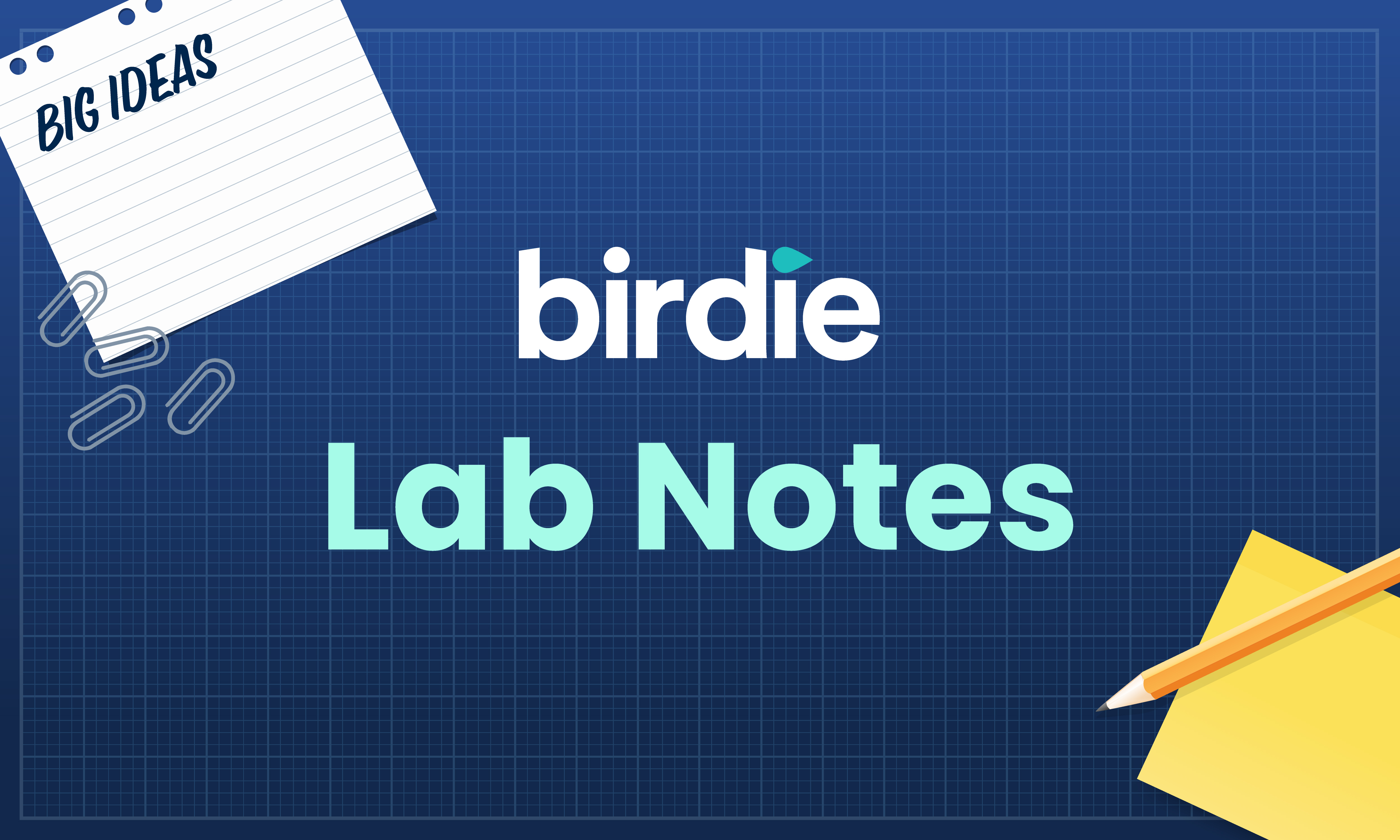



.svg)