Table of contents
Weather getting you down? We may not have had the brightest summer, but we’ve got plenty of exciting new features across Birdie guaranteed to put a smile on your face! Read on to find out more about what’s available and what’s coming soon.

Updated Visit Cards
Our visit cards have had a makeover! You’re now able to see even more insights about your visits within each visit card in the ‘Log’ section of the Agency Hub.
You can see whether a visit has overrun or is still overrunning, view an ‘inactive’ tag on visits associated with temporarily or permanently inactive Care Recipients and view the visit duration discrepancy, so you can compare actual visit times to planned visit times at a quick glance.
If a visit is unscheduled, instead of showing a planned time you’ll see a clear ‘unscheduled’ tag visible on the visit card.

We’ve also added the ability to filter your Visit Log on the Agency Hub by whether a Care Recipient is active or inactive, making it even easier to focus on applicable information when auditing.

View upcoming visit details in the Birdie app
We understand that sometimes a Care Recipient asks when they’re next being seen and who by. Now, Care Professionals can view this information within the Birdie app and share details when asked.
When a Care Professional clicks on an individual Care Recipient’s page within the Birdie app, they will be now able to see the date, time and Care Professional currently assigned to that Care Recipient's next visit. This information will update automatically to reflect changes in the schedule.
Please note: this feature is not currently available to partners using a rostering integration with Birdie.
The Scheduling Calendar
The Scheduling Calendar lets you view the full week of scheduling for each Care Recipient under your service and Care Professional in your team.
This calendar view is available within the Client tab and the Team tab, and allows you to see a full week of 24-hour days for each Care Professional and Care Recipient, making overnight visits for different care types much clearer, while helping you view absences and establish how many visits are unallocated.

You also have the option to download and print a care professional's weekly visit schedule! For more details on how to use our Scheduling Calendar click here.
Please note: this feature is available to partners using our Core, Advanced and Plus plans.
Late visit alerts for double-up visits
We’re introducing more visibility onto double up visits with a new alert when a double-up visit has been started by one or more allocated Care Professional, but there is at least one Care Professionals that has not yet checked in.
The alert will show the name of the Care Professional(s) who have not checked in to the double-up visit, and clicking on the alert will share more details about the visit, including the planned check-in time.

For more details on double up visits click here.
Create different interaction types
We’re giving you the freedom to label and schedule introductory visits, shadowing and supervisions within Birdie, so they can clearly see the type of visit you’re preparing for.
You can create a visit as normal with the added flexibility to allocate another type of Care Professional and select the interaction type you want added to each visit.For more information on using different interaction types click here.
Please note: this feature is available to all partners on Starter, Core, Advanced and Plus plans.
Visibility into cancelled visits
To support better decision making when a visit is cancelled, you’ll now be able to see cancelled visits clearly labelled within the rota, instead of being removed entirely.
When you click on view visit details for a cancelled visit, you’ll also be able to see the reason for the cancellation as well as whether that visit is still to be paid and charged for. For more information on viewing cancelled visits, click here.
Please note: this feature is available to all partners on Starter, Core, Advanced and Plus plans.

View guaranteed hours per Care Professional
Our new report shows the weekly guaranteed hours per care professional for care professionals on a 'Guaranteed Hours' contract. The report also compares the hours scheduled and audited for pay, on a weekly basis and takes into account cancelled hours which are still paid, providing they have been confirmed for pay in the 'Visit Confirmations' part of the Birdie agency hub.
Perfect for getting a quick insight into how often your care professionals are delivering their guaranteed hours each week!

Add outcomes to tasks
We’re always looking for ways to make it easier to provide personalised and responsive care, which includes introducing more opportunities to add detailed information about visits.
The Birdie team are working on changes that will see Care Professionals adding a clear outcome of ‘Done’ or ‘Not Done’ next to each of the tasks assigned to them. Accompanying this will also be more free-text boxes for Care Professionals to add more context.
Have more control over medication schedules!
We promised you more options when adding and editing medication schedules, and we’re pleased to announce these updates are coming very soon!
To improve clinical safety, not only will you be able to stop a medication schedule immediately, you’ll also be able to add medications to the schedule with a start time within the past 24 hours.

If you schedule a first dose that has already taken place in the past 24 hours, you will be prompted to record an outcome for the doses already scheduled in the past, which will appear in the MAR chart alongside the time of the associated visits. Stay tuned!
Add fees to specific visits
We’re making it easier to add fees associated with visits, while maintaining the rates that you’ve set within Birdie, so you can spend less time manually adding charges to individual visits.
You’ll soon be able to create and add fixed-cost visit fees to your visits, which are then chargeable for every single visit that you deliver! Watch this space for more details on what to expect.
As always, please check out our public roadmap for more information on what we're working on.
See you next time! 👋
Published date:
August 24, 2023
Author:
Associate Product Marketing Manager

.jpg)








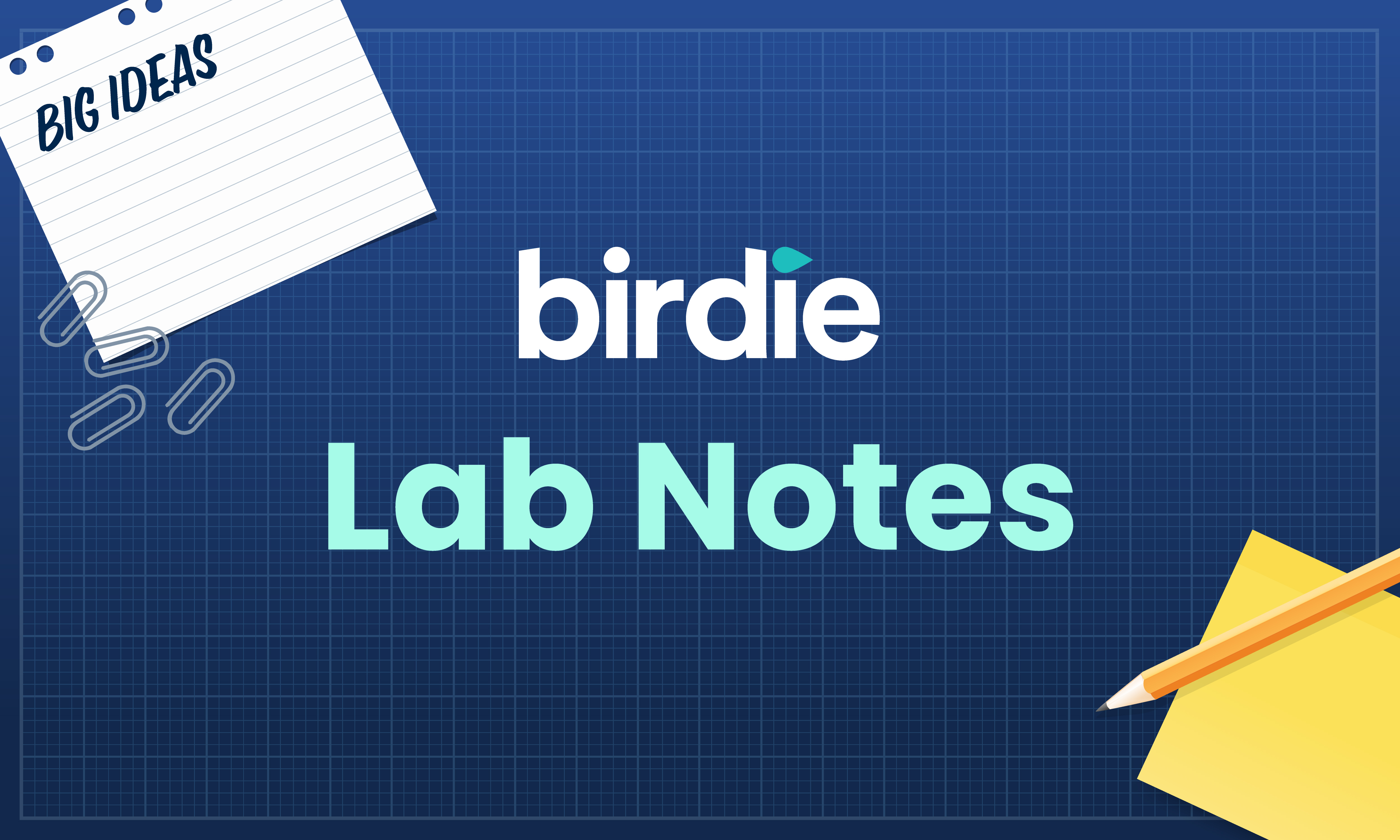





.svg)