Table of contents
Come here to find out about all the latest feature updates and partner news. Feature launches are announced in emails, and at the end of each month we send the product newsletter.
21 January - Some new things hatching at Birdie and insightful predictions from eight industry experts!
A new year, a new What’s New at Birdie blog! We’re bringing you some exciting updates to start 2022 off right - as well as some predictions for what’s to come in the industry!
You asked, we listened - fresh updates from Care Management! 💙
Paint a complete picture of a person’s medical history!
Within the About Me section of the client profile, you’ll now have increased optionality when it comes to documenting a person’s medical history. Whereas before you could only document diagnoses and conditions, you’ll now be able to look for and record procedures or therapies. What does this mean? Agencies will now be able to easily record things like hip replacements, cataracts and more! This information pulls through from the NHS Snomed CT browser, so you can ensure what you are noting is accurate and consistent across the platform. If you’d like to restrict your search to just clinical findings, you can simply untick the box below the search bar.

Carers can now view all their visits in one list - across multiple branches!
Birdie's made it so your carers can see all their visits in a single glance - no matter what branch or agency they're under. Starting Monday, January 31, carers will now have a list of each and every visit assigned to them - and be able to seamlessly switch between branches in just a few taps!
They'll see an icon next to any visit in a branch different than the one they're currently logged onto. It'll also be tinted blue. Handy!

To benefit, please get your carers on a recent version of the mobile app (10.45.1 or higher) - we will also send them a message to do so. If you manage devices on carers’ behalf, please make sure your mobile device management (MDM) solution has updated Birdie to the latest version of the app.
Tried, true and tested ... the Birdie Platform is now ready! 🚨
We’re happy to announce that after a successful 3-month long beta program the Birdie Platform, featuring our People & Operations tools, is now live! We’re so excited to have already over 70 Birdie customers adopting our rostering, payroll and finance tools. If you’re an existing partner and want to learn more about how you can benefit, book a demo with your Account Manager!
Here is what’s happened this month on the People & Operations front.
New ability to manage your carers and clients in groups!
You can now assign clients and carers to specific groups to organise your teams in a particular group (for example "North region" and “South region” or "Live-in care" and “Complex care”). Groups can already be used to filter your ‘alerts’ by group that way you only see the relevant ones. In a few weeks, you should be able to view the rota screen by the team and choose to only allocate carers to clients in the same group.
Birdie supports carer HR management
Record important employment information about your carer within Birdie. You can now store important HR documents and record skills and certifications for any carer through their Birdie profile under ‘Team’.
The rota screen got slicker
Through multiple feedback sessions in our Beta program, we heard from agencies that our rota screen if simplified, would fit more information. So we made some changes and it now has a cleaner look! A few changes allow for more space on the screen for the information you care about most - your scheduling.
The ‘Invite’ button for the carers has moved!
Lastly, a small change, the ‘invite’ button previously on the Carer’s basic info tab, has now been moved into the ‘admin’ part of the profile.
Schedule your visits in Runs - coming very soon!
We know how precious you and your care staff's time is. And when it comes to scheduling your rota, it's more important than ever to make sure you're making the most of that time. That's why Birdie of course had to support ‘Runs’! If any two (or more) visits need to be delivered in sequence, they can now be added to a run, allowing you to assign a convenient set of visits. Saving precious time by assigning in one click as well as helping you cut back on travel time. Runs will be available to partners before the end of January.

Top challenges and opportunities for 2022 in Homecare
As we gear up for 2022, we asked eight care industry experts what they thought the top challenges and opportunities are for 2022 - all with the goal of educating and inspiring care leaders to tackle this new year. Read what you had to say here.
The best is yet to come!
This year, the smart minds at birdie continue to look at how we can make your day easier and drive increases in quality of care delivered - through our suite of digital tools. To get a sneak peak at what’s coming next, check out roadmap.birdie.care.
See you next time! 👋
16 December - A year in review and a big thanks to each and every one of you.
What happened to 2021? It's hard to believe that we're already in the final stretch of December! While the weather has certainly become a bit gloomier and the days colder, our excitement for what we've achieved this year - and set out to do next - is keeping us Birdees warm!
A big thanks to all of you! 💙
It would be remiss of us to not thank each and every one of you for being on this journey with Birdie. The last year has been one full of opportunity and challenge, alike, and where we are today wouldn't be possible without your continued support and partnership. So here's to you - thanks for all that you do and thanks for being part of the Birdie family.
2021 at a glance...
If you take a peek at our public roadmap, you'll see that it's been a busy year for our product, design and engineering teams. Here are just some of the highlights from 2021:
- The launch of the Birdie Platform - including a new suite of People and Operations tools, based on your feedback.
- Additional digital assessments - a more comprehensive assessment offering to better understand your client’s needs and risks, including COVID-19 and COSHH assessments.
- Assessment reviews - so you can easily and regularly carry out a review of an assessment, aligned with CQC requirements.
- About Me profile - as a way to champion person-centered care. With About me, you can provide a complete and individualised picture of the person you care for - upload a profile photo, record likes and dislikes - even jot down their favourite food and hobby. See below for what's new in About Me!
- QR check-in codes - to add an additional layer of security when checking in/out of visits.
- Electronic signatures - to enable you to run a fully paperless onboarding process with your clients and get their consent instantly.
- Visit Planning tool - making visit planning and scheduling that much easier for our integrated agencies.
- Performance improvements galore - to make your time using Birdie as easy and seamless as possible.
- And much more!

It's also been a year of celebration. It's been humbling to have so many highlight the work we're doing at Birdie - it's a true recognition of our mission to disrupt care at home. Some of our exciting accolades include:
- CB Insights Digital Health 150 - one of the top Health Home Tech startups to watch in the world
- Tempo Top 50 - one of the best London startups to work for in 2021
- Tech Nation Upscale 7.0 - one of the UK’s fastest-growing tech scaleups
- Startups.co.uk Top 100 - one of the Most Disruptive UK Startups for 2021, coming in at #9!
Our final gifts to you!
Introducing even more flexibility when scheduling visits (Integrated partners)
We've made it so you can customise and have even more advanced scheduling options to better meet your needs. With this update, you are now able to build visit schedules with a variety of repeating patterns, from once every 2 days to every 6 weeks, for instance! Simply log into the Birdie Agency Hub and click into the Visit Planning tab for any care recipient. From now on, you'll see a new custom button when scheduling visits!

Say hello to Banded Rates (Birdie Platform partners)
We know when it comes to invoicing and payroll, things aren't always one size fits all. That's why we've now made it possible to pay and charge by time band, giving you and your agency the flexibility you need. In the Birdie Platform, you'll now be able to choose between single and banded rates - if you pay and charge different rates for both 30 minute and 45 minute visits, for instance.

About Me just got better!
You asked, we listened. Based on your feedback, we've made a few exciting enhancements to About Me.

About Me now includes:
- New key contact relationship options, including son/daughter, parent, niece/nephew and more
- Record a LPA reference number if a care recipient has a Lasting Power of Attorney for Health & Welfare or Property & Financial Affairs
- Non-binary option for carer preferences, including He/Him, She/Her and They/Them
- Title field to be used when addressing care recipients by name
- Record GP and pharmacy details, within the clinical details tab of the profile
- Add professional key contact details, including social worker and district nurse
- Schedule temporary inactivity (coming soon), including holidays or planned leaves of absence
- Add a secondary phone number for key contacts (coming soon)

Last but not least... configurable care plans (Birdie Platform partners)
When you create a new care plan for one of your clients, you are faced with numerous assessments that may or may not be relevant to their needs. If you don't complete these, the care plan can look unfinished. As a result, we're making it possible for you to handpick additional assessments to add to the care plan - all based on your client's unique needs and risk. Another great way to highlight the person-centred care you are delivering.

But wait, there's more! We have a lot of excitement in store for next year, so watch this space.
See you in the new year! 🥳
29 November - Introducing our public roadmap, geo-location improvements, 2022 predictions and more...
We're coming into the final weeks of 2021 - and what a year it's been! We're excited to be in the festive season and bring you some early gifts below. Hope you enjoy!
Say hello to our new and improved public roadmap! 🚗
As you know, there have been a lot of exciting changes happening at Birdie, and we wanted to create a place that lets you in on all the great things we've built - and continue to build. That's where our public roadmap comes in.

Simply click here and get insight into the features we've released, are working on now, or those that are currently under consideration - we'd love to get your feedback on what we're building or what else you'd like to see.
What's new in People and Operations management?
We're excited to report that 14 agencies have started using our new People and Operations features, with another 8 partners joining the beta program next week!
As they are the first partners to get their hands on our rostering and finance functionalities, they are having regular feedback sessions with our product and design teams - and that insight is getting put to good use! In the meantime, we continue to work on new features. This month we developed:
- Advanced schedules for carers, to allow for more complex availability like alternate weeks to be scheduled.
- Muti-carer visits, to enable double-ups and visits that require up to 4 carers to be scheduled in the Birdie platform.
- Various small changes to improve the look and ease-of-use of our roster screen.
Check out our public roadmap to see all the features now available as well as the ones coming up soon.
Next stop... Cardiff!
After the success of last month's NEC Birmingham Care Show, Birdie continued to hit the road. This month, we visited Cardiff for the Care Roadshow, where one of the Birdie flock, Tom, was able to show the new Birdie Platform in action!

Improvements to geo-location check-in! 📍
We are all aware of the recent issues with geo-location on Android, which has made check-in and out a far from ideal experience for some of our partners. That's why the team at Birdie has spent the last few weeks investigating ways to resolve this with an entire engineering squad focussed on this one task.
We’re happy to report that we’ve identified an alternative way of providing the location and as a result have made some major improvements - making check-in/out with geo-location smoother than ever!
What's been happening on Android devices?
Birdie uses industry-standard location services to help with our check-in process. At the start of October, we began to see this service resulting in some check-in errors, without anything changing from Birdie. This was a global issue relating to the way in which the data was captured and processed.
How have we made things better?
Birdie has switched to a new location service to make things better (and provide more accuracy!) for you while checking in and out of any visit on an Android device. Check-in maps will now have real-time location updates, so there is no need for you to refresh anymore - as long as you have the map open, it will update your location - all in real time.
To benefit from these improvements, you will need to download the latest version of the mobile app (10.43.2 or higher).
We want to hear from you! 📣
The 2020-21 year came with a set of challenges for care agencies and the care sector alike. From shifts in CQC strategy to the ongoing staffing crisis (not to mention the latest vaccine mandate for carers), the care industry is experiencing a period of uncertainty and change. While there's certainly been upheaval, there's also been plenty of opportunities to learn and grow.
Let's take a second and look to next year - what do you think the top challenges and opportunities will be in 2022? We'd love to know what you think - you can let us know here!
See you next time! 👋
October 28th - Introducing the ALL NEW Birdie Platform... and other exciting improvements
These last few months, we’ve been hatching something exciting… ...and now we’re ready to let the cat out of the bag (or should that be the bird out of the nest? 🤔).
ICYMI… Introducing the Birdie Platform 🐦
We listened to each and every one of you, when you told us you wanted Birdie to include rostering, payroll and billing tools, and finally we can share with you the ALL NEW Birdie Platform. It's got everything you asked for and more - from seamlessly simple eMAR and assessments to payroll, rostering and invoicing tools. Hooray!

Awesome things you can do with our new People & Operations management tools:
- Match carers to visits based on continuity
- Create smart scheduling templates
- Easy timesheet reconciliation
- Automatic holiday accrual calculations
- Billing for all scenarios
And don’t worry - all the features you love from our best-in-class Care Management tools are here to stay! To find out the inside scoop and book a demo, click here.
Live from the NEC Birmingham Care Show!
Earlier this month some of the flock headed to Birmingham for the Care Show at the NEC. It was great to see so many familiar faces and see our Birdie totes take over the city! Our CEO, Max, also took to the stage to discuss how we can build a better, more personalised future for home care.

A special thanks to our friends from Medacs Healthcare and Kare Plus for stopping in and saying hi!


And of course, there was time for a Birdie Selfie!

Agency Hub Alerts are now on mobile! 🎉
We know you’re on the move and need to quickly respond to any alert or concern raised - no matter where you are. We also know the old way of looking at Alerts on mobile web browsers was far from ideal. That’s why we’ve created a new, simplified Agency Hub experience.
What's Changing?
From today, you’ll be able to better manage and resolve Alerts while on the move, using your mobile web browser. No need to carry your laptop or zoom in on small text. 📱
How do I get started?
To get started, just log into the Agency Hub and visit Alerts on your mobile web browser of choice, be it Safari or Google or other. Here, you'll have a full view of the Alerts page and things that need your attention.

What else is changing?
You'll no longer be able to bulk update or resolve Alerts on mobile web browsers. We've made this decision and simplified the design in order to improve your experience and make Agency Hub easy-to-use on mobile. Full functionality and features will continue to be available on desktop.
New Fire and Environment Risk assessments are live!
As mentioned in our last newsletter, we've been working on a new and improved Environment and Fire risk assessment, following your feedback. This is now live! Any Environment and Fire assessments that you've already completed are still there. And when you next carry out a review or create a new care plan, you'll see the new version.
It’s more comprehensive, so that you can make a note of any potential risks and how these can be mitigated. We hope it makes things a bit easier for you :)
We now have a Community & Events manager!
We’re excited to announce that our very own Christabelle, who has been a familiar and friendly face in Customer Success, has moved to a new position in the Marketing Team! She’s setting out to connect with more of you to build and empower the Community at Birdie. Please give her a warm welcome, and don’t be afraid to say hi!

We’re going places 🚀
The last month has been full of exciting updates at Birdie. We’re humbled and super excited to announce that:
- We’ve been recognised as one of the UK’s fastest-growing tech scaleups 🤩 and have been selected for the esteemed Tech Nation Upscale 7.0, joining major players like Spill and Yoto 🎉 We're thrilled to have the opportunity to fuel our growth with TechNation! Find out more about what this means for Birdie here.
- We also made the prestigious Startups.co.uk Top 100 list of Most Disruptive UK Startups for 2021 - coming in at #9! This is huge news, not only for us but for the home care sector as a whole, highlighting the impact of innovation and technology. We're super proud to be recognised alongside some incredible other businesses. 🚀 We can't wait for what's next! Read more here.
Feedback welcome! 💙
As always, we'd love to hear from you. We welcome feedback and suggestions on how we can continue to enhance your experience. Thanks for being on this journey with us.
That's all for now! 👋
September 15th - Back to school new features and improvements 👩🏽🏫
App version: 10.36.4
Can anybody hear that? It’s the sound of new features! In today’s update we’re going to tell you all about...
- Additional assessments - We’ve built a brand new set of assessments so that you can better understand your client’s needs and risks
- Visit Planning updates - You can now edit the frequency of tasks and we've made some changes to the sessions timings
There’s no such thing as too many assessments 👑!
At Birdie, we already enable our partners to carry out initial assessments across 8 areas of care and additional assessments across a further 7. However, no client is the same and each has a separate set of needs. It is important, therefore, that our assessments reflect this and cover a diverse range of requirements.
As such, we have built a brand new set of assessments covering some of the areas that weren’t previously addressed in depth. Now, every piece of information has its own home, meaning Care Managers can easily access all the information they need to plan and deliver person-centred care. These include...
- End of life - Make a note of your client's end of life wishes and preferences so that you can ensure that they are as comfortable as possible
- Behaviour - Identify the factors underlying behaviour that challenges, and let your carers know what to look out for to manage and reduce these behaviours over time
- Condition specific - For clients who have medical conditions that impact their day to day, you can create and complete assessments that are specific to each one

That isn’t all of them either! We’re also adding assessments on Restrictive Practice, COVID-19, Seizures and COSHH.
In addition, after listening to your feedback on the Environment and Fire risk assessment, we’re giving it a welcome update and you will soon be able to provide additional context about each risk - watch this space.
As always, our assessments have been developed following extensive research and in accordance with industry best-practice and the latest legislation and guidance. Plus, as with all of our additional assessments, you only need to complete the ones that are relevant to each of your clients.
Knowing me, knowing you 👨👩👧👦
Like with assessments, knowing everything you need to about your clients is at the heart of person-centred care. So, we’re going to be adding some new fields to our About Me feature over the coming weeks so that you can learn and record more about your client.
Going forward, you will be able to add:
- The details of your client’s professional contacts, such as their GP
- Lasting Power of Attorney reference numbers
- Additional relationship options for key contacts e.g. parent or son/daughter
- Address details for key contacts
- Client’s title e.g. Mr, Mrs
Plus, we’re making the address field mandatory, as well as moving carer preferences to the agency admin tab so that these details aren't visible in the carer app.
Lastly, we’re also looking to make it possible for partners to schedule inactivity dates for their clients so Care Managers can plan ahead for holidays or planned hospital admissions.
You'll see all of these changes in your agency hub very soon.

And because we love to improve our features, here are a few Visit Planning updates.. 💎
1. First up, you can now edit the frequency of your tasks as well as the days and times of the tasks.
How does it work? When you press 'edit' on the task, you can now adjust the frequency, and sessions of that task.

2. This is also new, we will be changing the session times (at the end of september) . The Morning session will then be from 6AM to 10.59AM and the Lunch session will be from 11AM to 13.59AM. Those changes will happen automatically, so no need to do anything. Find below a table showcasing the new session times.
Important note : your caregivers should update their app to see those changes. Article to update the app.

3. And last but not least, we have made some great improvements to our app so that tasks and meds will be a lot faster to record and update. You should see this speed increase by the end of September.
We hope you will like those improvements, if you have any questions, you’re more than welcome to reach out to our support team on our live chat or to your account manager.
That's all from us today! 👋🏻
July 29th - This Summer's new features 🍉
App version: 10.33.3
We've got some new features and fresh improvements to Birdie to tell you about today...
- QR Codes - this secondary secure check-in/out option is now available. Contact your Account Manager to have it turned on!
- Assessment Reviews- see how you can submit a review of an assessment in 3 simple steps.
- New & Improved Concerns - check out the new, responsive concern flow which helps to categorise concerns and ensure certain information remains confidential.
- Good News for PDFs - say goodbye to the blank pages between assessments, reduce paper, save trees!
Too busy to read the full update? No problem, watch this 2-minute update instead:
Check out [or in!] using QR codes, from today...

Our new QR code check-in system is now LIVE and can be used alongside the existing Electronic Call Monitoring options, to give you an extra layer of authentication to visits.
Check out how it works in the videos below, or read up via our support article.
QR codes how-to in the Agency hub:
QR code how-to in the Carer app:
There’s also a couple of small improvements to the check-in and check-out flow:
- If you have geo check in turned on, carers will now not see the map if they are within the geo check in radius, which speeds up the check in and out process
- If you have OTP only, you will see some updated alerts and a more slick check-in flow on the app.
❗ This is a request feature. Please get in contact with your Account Manager to have it turned on. ❗
Reviewing Assessments just got easier...
As you well know, reviewing client assessments regularly is a requirement of the CQC. It ensures you’re delivering care that’s as effective and responsive as possible. Your client's needs and the potential risks continually change, so it’s important the service you provide caters to their clients’ immediate needs. It’s equally important to evidence that a review process is being implemented. We’ve made some improvements to Birdie assessments to help your team.

Now you can...
- Carry out a review of an assessment that creates a new version, from the previous one
- Submit a reviewed assessment and see that a review has taken place
- Confirm that no changes are needed if that's the case
- Add review notes to the in-progress assessment review
Some of the benefits!
✅ No need to begin an assessment from scratch
✅ View the old and previous versions of an assessment
✅ Easily evidence any changes made to an assessment to the CQC and Local Authorities
✅ Show that you have undertaken the review process, whether or not changes are needed
Don’t forget…
It’s still possible to update an assessment at any time, in between your formal reviews! That means ad-hoc tweaks and corrections can be made in just a couple of clicks.

For more information about updating assessments, check out this support article.
A new and improved concerns flow has arrived.
At Birdie, we're dedicated to listening to your feedback and improving our product with your priceless knowledge. The raising concerns feature is a prime example of this.

From today you'll see...
- Carers can choose whether the concern should be “private” or “public”
- Add a category to the concern, which is then shown in Alert Manager
- Filter by category in Alert Manager
- Rank the severity level of a concern
Check out the videos below to see exactly how it works.
Raising a concern in the Birdie app:
Responding to a concern in the Agency hub:
To get more details of this release, check out this support article.
We've messaged your carers so they know all about the improvements to raising a concern. 📱
We've reduced paper in the PDF downloads 🎉
A small one, but a goodie! We can all agree that there were too many blank pages between assessments
when you download care plans as a PDF.
Now, when you need to download and print a PDF you can do so and know it's going to use less paper. 🌳

That's all from us today! 👋🏻
May 28th - End of May News 📰
In case you didn't see the newsletter pop into your inbox at the end of the month, catch all the gossip here! And, if you're looking for yesterday's product update, scroll down to the 27th May...
💰 Did you know that Birdie’s received £8.2M of funding? I know! Read on to find out what that means for you (spoiler, it’s great!)
📚 Are you feeling ready for your next CQC inspection? There’s nothing to fear, learn from a former CQC inspector at our next webinar. Sign up below!
🍏 Do you keep a demo account on Birdie for training? Fabulous! One thing, we’ve got a quick update, scroll down for more info…
🖊 Did you know that electronic signatures are CQC compliant? Find out more as we myth bust all things digital consent.
Birdie secured £8.2M of funding from investors, Index Ventures
As a start-up, Birdie uses funding to build a brilliant and innovative company. Last week, we announced our securing of £8.2M of funding from a venture capitalist called Index Ventures. You can check it out in the press here and here.
What does that mean for your agency?
It’s really good news. We’re able to grow and invest more than ever in what we’re building, for you. You know how much we value and care about our partners' input into how Birdie is built. This funding will help us to build more of the features you want and see the roadmap become a reality, quicker.
Today, we have a 19 person engineering team, 5 designers and 4 product managers (this is the biggest of all care software companies in the market) to build the features you want, the fastest we can. And, we’re still hiring - check out the opportunities here and share with your network!
Finally, it lets you know that we’re trusted as a business, by big business. Investing is a complicated process, and to have Index back us is incredible. They’ve funded some of the biggest tech companies in the world, from Pinterest and Deliveroo to Glossier and Revolut.
We’re so delighted to have you as our partners and we hope you’re happy to be with us too. The future looks so bright. 💫
Are you CQC inspection ready?
Who is?! Well, you can be. There’s nothing to fear, join us live on 10th June as we talk to a former CQC inspector and get in the know before your next inspection. Sign up here.

Do you use a Demo account?

We know a lot of you like to create demo accounts on your Agency hub to train your staff and understand the system - that’s A-okay.
One thing to note, you need to make sure the surname for the dummy client is 'DEMO'.
How Electronic Signatures are CQC compliant
We’re all looking for ways to keep removing paper from your systems to keep you digital, safe, auditable and secure. That’s why we introduced electronic signatures last month. Find out more about how to use e-signatures, click here.
Are electronic signatures CQC compliant?
Short answer: Yes!

How so?
During the development of this feature, we discussed it with lots of our partners, had conversations with lawyers, researched the guidelines and regulations. This led us to make the following decisions:
- To make it as simple as possible, whilst also being compliant. The validity of consent doesn’t depend on the form in which it’s given.
- Accessible to all assessors, regardless of whether or not they had tablets/touch screen laptops.
- Accessible for all/most clients. For those who struggle with dexterity, asking them to provide a written signature can be stressful and difficult to complete.
- Allow clients to be involved as much as they would like to/ can be. They can type their own name, tick the box and click to sign - or they can instruct the assessor to support them with any/all of these steps.
The approach we chose does not affect the legal validity of an electronic signature. What matters is that the client has given consent in line with CQC guidelines.
We hope this myth-busting has helped! All these points and more about what an e-signature is and how to use them can be found in our blog, here.
May 27th - New features this month 🌟
May O’May it’s nearly the end of the month and Birdie’s got a couple of feature announcements to share with you.
In today’s blog update…
- Looking for another way to be sure a carer’s at their visit? QR codes are here, find out more below.
- Made a mistake on an assessment? No problem, use the update button to make small edits in seconds.
For a quick summary, why not start by watching our 3-minute May update:
A new way for carer’s to securely check-in on a visit.
We’re pleased to announce the launch of QR codes as a secondary secure way for carer’s to check-in to their visits. 🎉
After listening to you, our partners, we knew we needed to provide another level of authentication to ensure carers were where they needed to be, for the right amount of time. The new QR code can be used alongside geo-location, as well as the OTP link (CarePlanner integrated agencies only). You have the flexibility to turn each on per client, keeping you in control of the check-in processes at your agency.
QR codes are now in BETA. What does that mean? We’re testing the feature with a small group of partners, before going live to everyone. You will be contacted when it’s live and you can request it to be turned on for your agency.

A little more about QR codes…
- No mobile signal is needed. So regardless of bad signal or no wifi access, a QR code will successfully log the exact time they scanned it
- Carers don’t need their location settings on. If a carer doesn't want their location to be visible, it’s okay, the QR code still works.
- It can be used alongside geo-location & OTP (CarePlanner agencies only). We want to give you options and flexibility, use geo-location with QR codes, or separately. It’s your call.
- There’s a geo-location improvement wrapped in! When geo-location is with the QR code, if a carer is within the radius of the address it will automatically check them in.
Oh, and it’s free!
We’re not making anyone pay to generate codes. No way, José! You’ll be able to head into a client’s profile and generate a QR code, just print it out and pop it in a client’s house, then a carer can simply scan it and check in. Done and dusted. Keep on top of your carers check-in times in the Birdie Agency Hub. We recommend using it with the geo-location check-in for double the data.
Check out the support article for more how-to help.
How does it work?
Watch these two how-to videos to see QR codes from the agency hub and carer app.
Agency hub:
Carer app:
It's super simple and exactly the same as any QR code you've used in the past. Each client will have a unique code that can be generated from their profile page in the hub. This can then be printed and put into their home.
When a carer arrives, they just need to "scan" the QR code and it'll check them in. When we say scan, it's really just using the camera on a phone to read the code and verify the check-in.
It's worth noting that you should turn it on to generate the QR code, then, turn it off until you've put the code into the client's house. Otherwise, carers will be asked for a code without having one yet!

There's a geo-location improvement wrapped in!
When the geo-location feature is used as well as the QR code, if you're within the radius of the address it will automatically check you in using geo-location.
What does that mean?!
It means you won't see the map and have to confirm your location. If you're in the correct place, the app will automatically collect your location and go straight to the QR code. It happens super quick, so blink and you miss it!
Ever wanted to make a small update to an Assessment? Most likely, yes…
Now you’re able to update an assessment in a client’s care plan. 🎉
Assessments are a key component in the delivery of care and it's very common to need to update an assessment as it’s about responding to a person’s current needs. These can be small edits, like correcting a typo or responding to updates in a person's circumstances, for example, a carer reports a fall or a family member is worried about a client's memory.
.png)
What are the benefits of this new update option?
- It speeds up the assessment update process
- Allows you to quickly change and edit existing assessments
- Allows you to edit with audit trail - so you can see all changes, you shouldn't be able to totally overhaul, but you should be allowed to make some small edits

How can I use it?
- The most recently completed assessment will now have an update button.
- When they click the button a new version of the assessment is created. It's a complete duplicate and is tagged as 'in progress'.
- Care managers can then make the updates needed and re-save it.
There's one anomaly: The mental health assessment has an update option per decision made, rather than for the assessment as a whole.
That's all folks! More to come tomorrow from the May newsletter. 💛
May 14th - Birdie Outcomes, get the first look 👀
Understanding how your clients are doing is important to you, and them. Until now, it's been a labour intensive, paper-based and time-consuming process. Now it's time to create achievable, person-centred goals, monitor client wellbeing, and track their progress using Birdie.
We're very excited to share our latest product proposal with you all. Check out Birdie Outcomes now and register your interest to be one of the first to know when it's going live.

So how about it? Achieve truly person-centred and goal-oriented care that helps lead you to outstanding results. Register your interest in Birdie Outcomes today.
May 11th - 'Future of Better Care' 💛
Listen again to our 'future of care' webinar
Thanks to all our partners who joined us last week. I spoke with Max Parmentier, CEO and Founder of Birdie and Malte Gerhold our Chief Integrated Care Officer. We talked about the future of care and how Birdie is working to radically improve the lives of older adults.
In case you missed it, we recorded the session and popped it on YouTube - yes! Check it out below:
May 7th - Electronic signatures are live! 💫
E-Signatures, they're good, right?
Being able to run a fully paperless onboarding for a new client is no longer a dream, it’s a reality. We’ve just released electronic signatures.
- Run a fully paperless onboarding process with your clients
- Get your client’s consent instantly
- Keep all signatures in one place, per client, time and date stamped
Now, when you head to a client’s house to complete your onboarding assessments, you’ve had a brew, a chat, found out all about your new client, you can simply attach the needed documents to their profile and get signatures right there and right then. It’s quick, easy and fully digital.

ICYMI - in order to be able to collect an electronic signature, you’ll need to first have your agency documents uploaded onto your Agency Hub. Check out this article to find out how.
QR code Wizzzzardry 🪄

It’s not magic, but it is QR code wizardry
Electronic Call Monitoring, Geo check-in’s, OTP links. It’s a lot and we know some of you do struggle getting your carers to successfully check-in to a visit. It’s so important for client welfare, but also for keeping your business afloat, money has to match time spent with a client. Everyone wants a solution that keeps your carers happy, so they don’t feel like they’re being digitally shadowed. But you also really need accurate data to be paid correctly and provide safe, responsive care. Which is why we’re introducing QR codes very soon!
Why have we chosen QR codes?
- No mobile signal is needed. So regardless of bad signal or no wifi access, a QR code will successfully log the exact time they scanned it
- Carers don’t need their location settings on. It’s in no way connected to the geo-location, so if carers don’t want their location to be visible, it’s okay
- It can be used alongside geo-location. We want to give you options and flexibility, use geo-loaction with QR codes, or separately. It’s your call
Oh, and it’s free. We’re not making anyone pay more for this feature. You know us!
Soon, you’ll be able to head into a client’s profile and generate a QR code, just print it out and pop it in a client’s house, then a carer can simply scan it and check-in. Done and dusted.

Keep on top of your carers check-in times in the Birdie Agency Hub. We recommend using it with the geo-location check-in for double the data.
We’re currently testing this feature with a few partners, to make sure it’s ready for everyone.
Visit Planning - More aboard!
We're excited to have another group of integrated agencies onboarding to Visit Planning this month. Check your emails to see if your team is a part of the May cohort.
Help Center Highlights
Most of you are familiar with our lovely team of support staff, they’re on hand to answer any of your questions and queries. Every week we ask them to choose the most useful articles to help you use Birdie better. Here are this week’s picks:
Creating body maps for cutaneous medications
How-to create an in-app message for carers
April 23rd - Paperless onboarding 💛
Oi oi captain! We have a feature on the horizon!
Not long to wait now until the highly anticipated electronic signatures drops into your Agency Hub. Soon, you'll be able to select a consent form and have a client, family member (or other representatives) sign electronically, live in their home. Right there.
Run a fully paperless onboarding process with your clients, get their consent instantly and keep all the signatures in the care plan. What more could you want! 🙌🏼

Looking for more advice about making your care planning extraordinary? Why not read our latest how-to guide to get helpful tips and advice on how to use Birdie to help.
Visit Planning - We are family
We're so excited to be adding more and more agencies into the Visit Planning onboarding. Whether you're fully live, just starting with onboarding, half way through or yet to have it, we've been really pleased with the response and feel super grateful to have you all as our partners. 🙏🏻
If you're an integrated agency and keen to be one of the next onboarded to Visit Planning, just let your Account Manager know.

That's it for now! More product updates coming soon. Enjoy the sunshine! ☀️
April 16th - Plan Extraordinary Care, with Birdie
App version: 10.27.01
This week we'd like to share with you our Care Extraordinarily Hub, it's full of tips, case studies, blogs, and templates to help you plan fantastic care. Check it out! Click on the image below:

We'll be in touch very soon with more updates on E-signatures, it's just around the corner and we're looking forward to sharing it with you. 🚀
That's it for this week!
April 9th - Recapping 2021 so far...
Times been flying away from us! Watch this 4-minute update to know exactly what's been happening at Birdie since January.
So, what's next?
Good question! In the near future...
E-signatures
You'll soon be able to accept electronic signatures as we release part two of this feature in the coming. In case you missed it, check out how to upload your Agency documents, here.

Visit Planning
We've got 50 agencies currently onboarding to Visit Planning, which is really exciting! If you're one, check out the step-by-step guide here.

In the pipeline is...
✅ Body maps for concerns
✅ QR codes for carer check-ins (these are FREE, we won't charge for QR codes, ever.)
And improvements across...
✅ Task and medication managers
✅ Raising concerns
✅ Assessments
As always, as soon as we have more to share about these features, we'll be in touch. For now, the developers be busy developin'! 🐝 Check out the Product Roadmap for all the updates on what we're building. 🚀
Finally, you've got until the 15th April to have your say about the product communications in THIS SURVEY and be in with a chance to win* a £50 Riverford Organics gift card. *Terms & conditions
March 5th - It's all About Me
Latest app version: 10.25.0
.png)
This week we launched About Me.
You might have not noticed?! I kid.
We've been so excited and grateful for the response. From agencies who've already added 95% more information to their client's profiles (!), to 383 views of the carer how-to video. It's great to know it's having a positive impact and benefit on your person-centred approach.
In case you've been totally swamped and not had a chance to catch up, here's what you need to know.
- We launched About Me to all our partners this week
- Care managers will now be able to add more person-centered notes and a photo to the clients profile
- Carers can access the notes via a clients profile, to prepare for a visit
Here are all of the resources we've shared to help you get started:
- About me in the agency hub - 2 min video
- About me in the carer app - 1 min video
- How 'Top 5 questions to ask for person-centred planning'
Support articles:
- How to use the About Me feature
- How to add a photo to a client's profile
- How to add NOK details
- How to add your clients details
Do you want your carers to be able to view next of kin and emergency contacts in the app? We turned this off as a default for privacy reasons. Please just get in touch with us via support@birdie.care to have them made visible for your agency.

I'd like to highlight all the members of the Birdie team who were involved in making this feature happen. 💛
- Beth, Product Manager
- Oxana, Product Designer
- Jordan, Engineering Lead
- Marie-Anne, Engineer
- Steve, Engineer
Step one to E-Signatures is live!

You can now upload your agency documents such as consent forms and terms of business to the hub.
This is step one towards electronically signing client documents. 🎉
Step two, the signing process, will be available in a few weeks. For now, we encourage you to prepare by adding your agency documents to Birdie.
What now?
Soon, we'll be releasing the double-ups pop-up to our integrated partners [we mention it below in the January 29th update, scroll down to remind yourself]. Simply, it's a pop-up to remind any carers on a double-up visit to nominate one of them to complete the tasks and medications.
Here is the how-to guide we made.

There are a few data privacy improvements coming along too...
1. The carer app pin code will be configurable in the agency hub.
You'll be able to set how long before the carer app automatically locks. It gives your agency the ability to set the app security according to your privacy and security policy.
2. A pin code will mandatory on the family app.
If your agency uses the Care Circle, family members will soon need to use a pin code to open the app.
3. A reminder banner will be in the app.
We’re adding a banner to the top of the app that will appear when they need to make an update.
4. Photos taken by carers are stored in Birdie.
When a carer takes a photo it will only be stored in Birdie.
5. There'll be a data privacy reminder before photos are taken.
To safeguard against inappropriate photos of vulnerable clients being unnecessarily taken, a pop-up appears to tell them to check that taking a photo is in line with your agency data privacy policy. Please make sure this policy is accessible for your carers to review.
We'll let you know when these improvements are coming. We'll also update your carers and family members when they're live.
That's it for another week! See you then! 👋🏻
February 19th - We're always thinking, "what next?"
At 4 pm every Friday at Birdie we have an all-staff retro. It's our chance to listen to what everyone has been up to over the week.

As the product marketeer, it's no surprise this is my favourite part of the week. Teams give a little presentation on what they're working on - new features, improvements, developments, ideas, prototypes... Trust me when I say, there's a lot to be excited about.
In case you didn't already know, we love being transparent about what we're working on and share our product roadmap online. You can check out what's being developed at any time. Head to roadmap.birdie.care to find out more and give your feedback.
About Me: Champion person-centered care
Join us on Wednesday 3rd March, at 1 pm as I will be joined by our fabulous Product Manager, Beth to talk all things About Me. As we come so close to the launch, save your spot at this webinar to find out more about:

- Why we launched About Me and product demo
- How we've designed it using the latest regulatory standards
- What does person-centered actually mean?
- How will About Me help you to deliver more person-centered care?
- Answer your questions about the feature
Help center highlights
As a reminder, you can find lots of answers to questions about how Birdie works in our Help Center. Here are a couple of articles our support team felt you might find useful to check out.
See you next week! 👋🏻

February 12th - Visit Planning webinar success!
Visit Planning webinar recording

We had a record number of people tune in for our 'Intro to Visit Planning' webinar on Wednesday, and we were delighted. Hearing your feedback live in the session was invaluable and we hope you found it as useful as we did. If you didn't manage to attend or had to drop out mid-way check out the session recording.
Here are the resources mentioned in the webinar:
About Me webinar - sign-up today

Off the back of the success of the Visit Planning webinar, we've decided to make feature-focused webinars a part of our regular product updates. Sign up here.
Join us on Wednesday 3rd March at 1 pm as I'll be speaking by Beth, the Product Manager to lead the team designing the About Me feature. We'll do a demo, give the latest updates, and answer any of your questions.
Double-up alerts - coming soon

A quick reminder that the double-up visit alert we told you about a few weeks ago, will be going live very soon. We'll drop you an email when it's in the app. 👍🏼
This update will apply to our partners who are integrated with rostering software. If you have two carers attending the same visit, they will be alerted to remind them that only one should complete the medication and tasks for the care recipients.
See you next week! 👋🏻
February 5th - TGI Friday
Latest app version: 10.15.0
Over the next few months, we'll be going live with About Me and Visit Planning and we cannot wait. A lot of you have been involved in the feedback and testing of these feature. We'd like to offer a quick thank you from all the team here at Birdie, to yours. We couldn't do it without you. 💛
Visit Planning webinar this Wednesday

Incase you missed the emails, here's another reminder about the webinar we're hosting on Wednesday 10th February at 1 pm to give you all the latest updates on Visit Planning.
We recommend every agency has at least one member of staff come along and hear how Visit Planning is going to work. We can't wait to see you all there!
About Me is coming soon

Who's that lovely lady?
Don't forget that the new About Me profile will mean you can add pictures of your care recipients. 😁
This feature is coming very soon. To read more about what it offers, read the blog.
Birdie Analytics

Is your team using our latest analytics tool to help you monitor and audit your care delivery? Find out more about what we can offer here and speak to your Account Manager if you'd like a demo!
On the topic of auditing, have you checked out our article on medication auditing? It provides tips and advice on how to keep up-to-date on your eMAR monitoring. Read it here.
Also, have a look at our eBook which gives you all the info you need on the 2021 CQC inspection guidelines.
Short and sweet. See you next week! 👋🏻
January 29th - February Feeling
💌 You've got mail - the product newsletter was sent out earlier today. Check your inbox for a summary of January's product updates.
Coming soon: Double-up alerts for carers 👫

This update applies to our partners who are integrated with rostering software.
Soon, if you have two carers attending the same visit, they will be alerted to remind them that only one should complete the medication and tasks for the care recipients.
This should help to reduce the risk of double-up medication errors. It’s being added to the carer app soon.
Coming soon: About Me 💙

The most person-centred care profile is dropping in a matter of weeks and we can’t wait to share it with you, very soon.
To get up to speed on all the benefits of this new feature, make sure you read this blog.

Sign up: Visit Planning webinar 🙋🏻♀️
Join us on 10th February at 1pm to get the latest on the new way to design visits and all its benefits. Meet the team behind the feature and have your questions answered by them in the session. Sign up here.
Did you know?

You can add COVID-19 vaccination to a person’s medical history?
If you search ‘coronavirus vaccination’ in the medical history section of a care recipient’s profile, you can select vaccinated.
We also suggest you use the RAG rating to flag any unvaccinated people.

Help centre highlight 🌟
A few of articles we think you might find handy right now!
How to add your agency logo to PDFs
How to create an in app message for caregivers
Why you shouldn't delete the Birdie app
See you next week 👋🏻
January 22nd - Positive vibes club
We know you have a lot on your plate right now. So we're sending all the positive vibes your way. It's sunny (somewhere), there are vaccines rolling out (somewhere) and it's nearly the end of January (everywhere).
Medications alert update 💊

Now, when you receive a missed medication alert, it'll include:
- Which medication was missed
- The reason given
- Any notes left by the carer
Plus, if no report was received, it'll now show which medication it relates to.
Visit Planning webinar 🙋🏻
Hang on, got no idea what Visit Planning is?
Don't worry. You can watch this video and get the low down in just 4 minutes.

Why not join our webinar to get the latest on the new way to design visits and all it's benefits? Meet the team behind the feature and have your questions answered by them in the session.
Wednesday 10th February at 13:00

Your opinion matters to us. Outstanding customer support and experience has always been at the heart of what we do here at Birdie. Have your say and let us know what you think is going well and where we could support you better.
It takes just 30 seconds, thank you!

New faces in the Support Team 😁
We've hired two dedicated customer support agents, Alex (left) and Josh (right) to improve your experience with us meaning you'll receive the caring, helpful, speedy and transparent support you deserve!

.png)

Know someone who could benefit from joining the Birdie flock? Let us know and to say thanks, you can choose an Amazon gift voucher or money off your next bill.
Click here to find out more
*T&Cs apply
Follow us on social for more updates and industry news.
See you next week 👋🏻
January 8th - What happened to 2020?!
The end of 2020 was a bit of a whirlwind. We felt it would be a good idea to recap a few of the headlines that came out in December, as they'll have a big impact on the year ahead.
A first look at...

🚀 Visit Planning
Visits are changing. The Agency Hub will make planning visits 10x easier, medications will have to have outcomes before check-outs and you'll see a reduction in alerts. Sound good to you?
Find out more by reading this blog.

🚀 About Me
Birdie's one-stop-shop on how you'll be championing person-centered care in 2021.
All the details are in this blog.
We'll be sharing more details on both these features in the next few weeks. 🎉

What's the team working on?
To reduce bugs, glitches and make sure Birdie is running perfectly for our partners, the engineers take two weeks at the beginning of every quarter to do improvements. They pause work developing features and focus on a spring clean for the system! 🧼

Help centre highlight
A few articles we think you'll find handy right now...
Using your rostering integrations dashboard
How to download and print care plans
Brexit update
In case you missed it, we sent you this email, outlining how we are safely and securely storing your data now we've left the EU.
See you next week 👋🏻
Published date:
January 20, 2022
Author:
Sabrina, Product Marketing













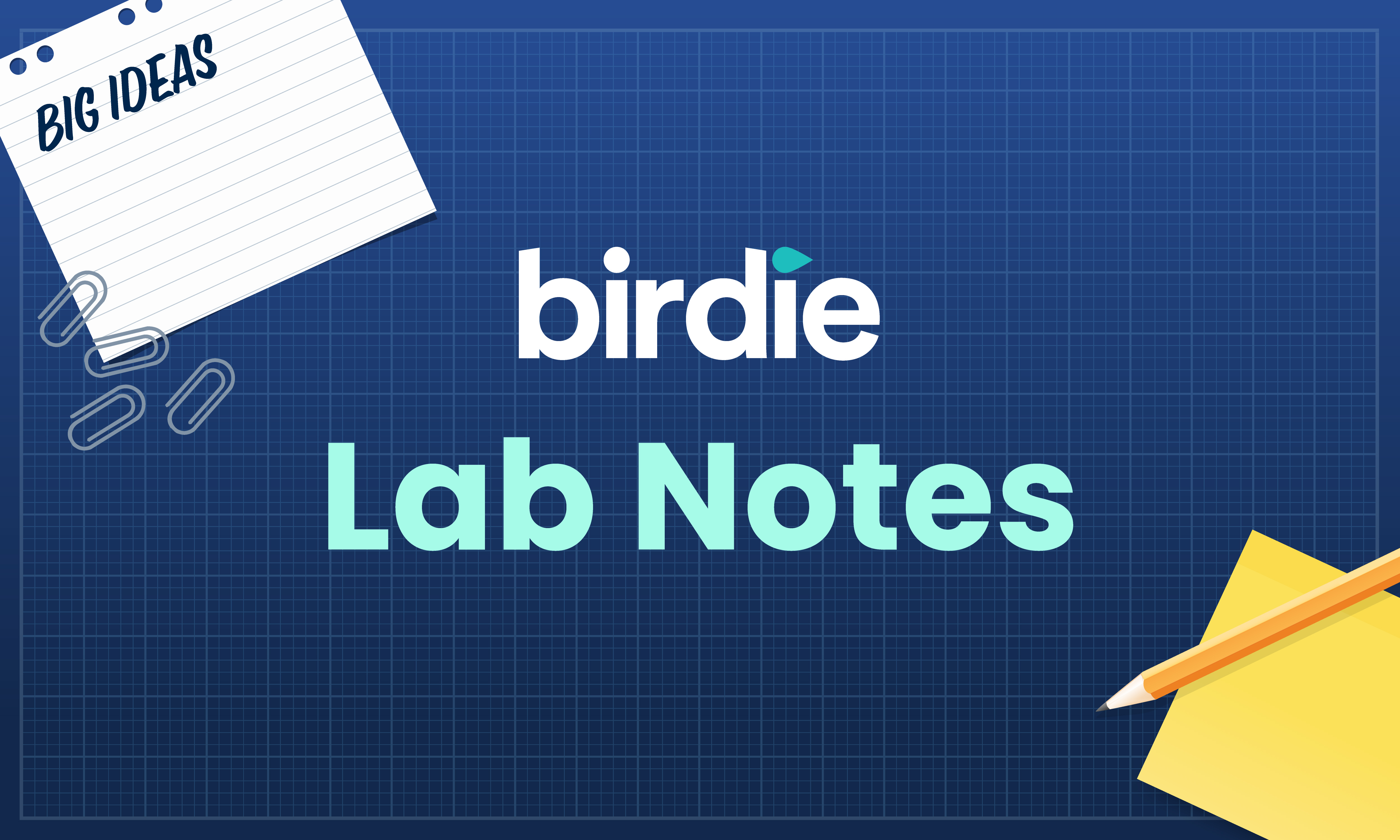





.svg)