Table of contents
Product training on Birdie: Week 4 of 7
I’m Jack Burge, and I am a Product Training Specialist at Birdie and it’s now time for step 4 of your educational journey! This week’s educational drive will focus on the Client Feed.
But before we get into it, this is your reminder that I will be running a webinar on the 6th July at 2PM, called “Maximising Care Business Monitoring with Birdie: Unleash the Power of Analytics and Client Feed!”
Please register here to join me for this webinar >>
Now let’s dive in! The Client Feed is often underused by our partners, but in my opinion it’s actually one of our most useful features!
This is because the Client Feed can help transform the way you audit and evidence quality care. And as you know it’s so important to be able to easily find information on a specific care recipient in order to have a full view of their care - and the Client Feed keeps all this in one central place!
First things first, how can you find the Client Feed…
The Client Feed is associated with the profile of each of your care recipients. To find it all you need to do is go to the Clients tab and click on the care recipient you want to view. You’ll then find the Client Feed on the left hand menu - it will be the second option directly after About Me.
Within the Client Feed you’ll be able to see:
- Visit logs associated with the specific care recipient
- Alerts that have been raised for the care recipient
- Notes to record non-visit information such as compliments, complaints, and third-party interactions
- Actions to view and prioritise any actions related to the care recipient
So as you can see, the Client Feed helps you get a full picture of the people you care for. So you can easily identify trends and surface client-specific evidence. Here’s a simple how to guide on using the Client Feed >>
With visibility over every aspect of care delivery, you can react quickly and resolve concerns.
Not to mention, you can also use Tags within the Client Feed, enabling you to continually categorise information and gather evidence as you go, for you to surface later when you need it! FYI this also makes preparing for your CQC inspections a breeze.
So whatever your goals, the Client Feed can help you get a fuller picture of your care recipients and help you continuously improve your care.
If you want a more in depth understanding of how to get the most out of the Client Feed I suggest taking our new and improved Birdie academy course for Office Managers:
Take the free Office Manager course >>
Published date:
June 13, 2023
Author:
Bella Turner












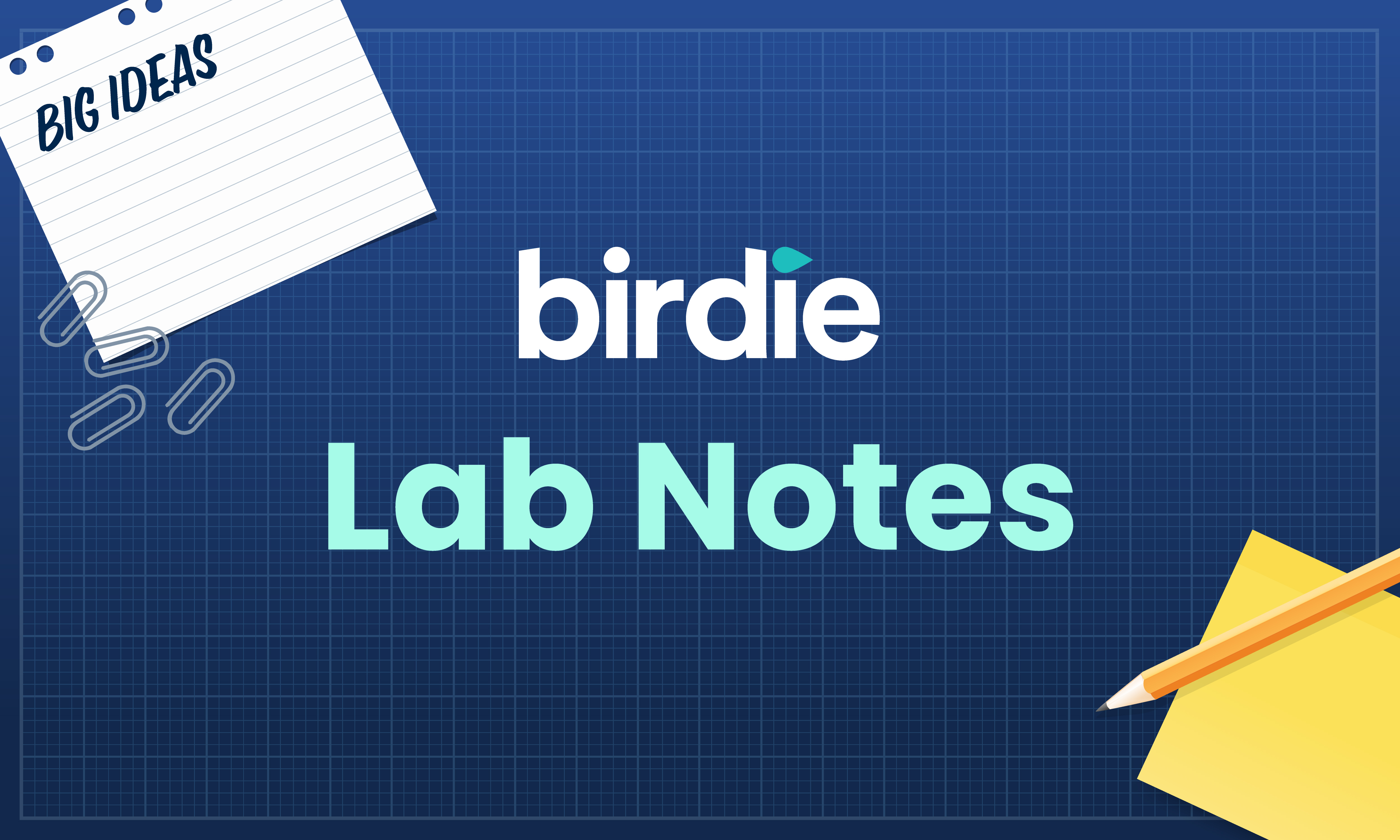





.svg)