Table of contents
.png)
Did you know that Birdie and Malinko are fully integrated, which means you can use them together?
Birdie and Malinko work so seamlessly that your care staff only need to use one app to manage their visits and record their notes.
What does integration mean?
Integration in the sense of software means that two (or more) separate platforms can work together, supporting each others functions.
How does the Birdie and Malinko integration work?
The integration between Birdie and Malinko means that both platforms share data. The data (information about your clients, visits etc) can be ‘pushed’ from one platform into the other, or ‘pulled’ by one platform into another. Birdie and Malinko work together by Birdie actively ‘pulling data’ from the Malinko software. Birdie will pull information like clients (service users), caregivers (staff) and your visit rota into the Birdie interface, and you can log your visits from within Birdie.
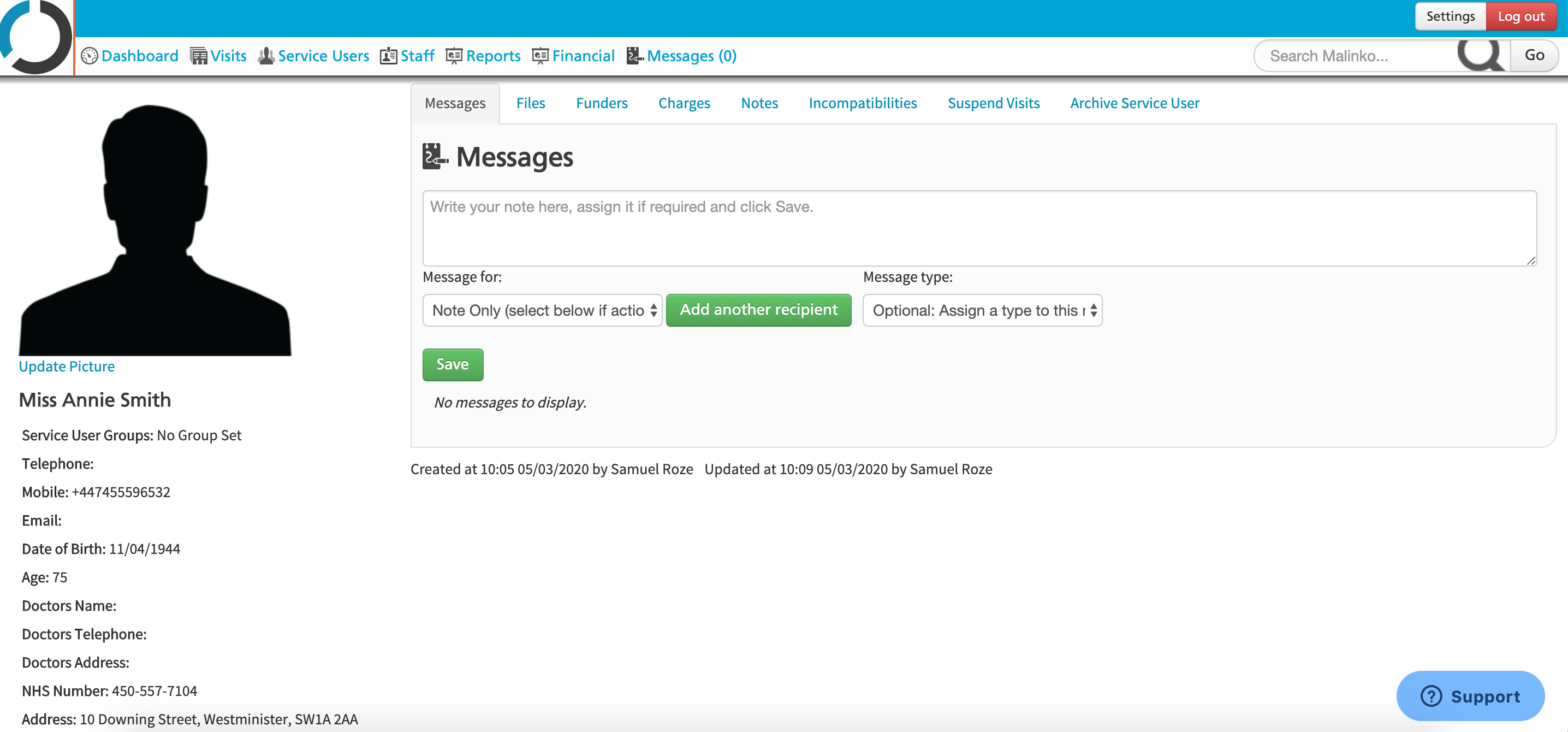
The benefits of integration
When you create your roster in Malinko, it’ll be available in Birdie, with all of your client’s information.
If you make changes to a roster or swap a shift, there’s no delay either, it’ll show up in your carers Birdie app right away, so even if they’re out in the field, they’ll have access to the most up to date visit schedule without needing to log into their Malinko app.
Using just one app when on a care call means less friction for staff and a quicker and easier way to log their visits and care observations.
Your care staff can check their rotas and visits before they start their day through Birdie, check any important client information or requirements before they make their call and during a visit they can simply check-in, check off their tasks, administer any medications, note down any observations or flag any concerns and check out - all through one system, Birdie.
Getting started
If you’re already using Malinko, the great news is that it’s even easier to get set up with Birdie. When you sign up with Birdie we can import your client’s data (like their names, date of birth and phone numbers) from Malinko, making it easier to use both systems simultaneously and get set up quickly.
Why not get a free demo of Birdie and Malinko to see how the two systems can work together?
Using another system? Birdie integrates with CarePlanner, Malinko and Cold Harbour.
Arrange a walkthrough with one of our experts here, and we’ll show you how it works.

Published date:
March 9, 2020
Author:
Emma-Lee Curtis












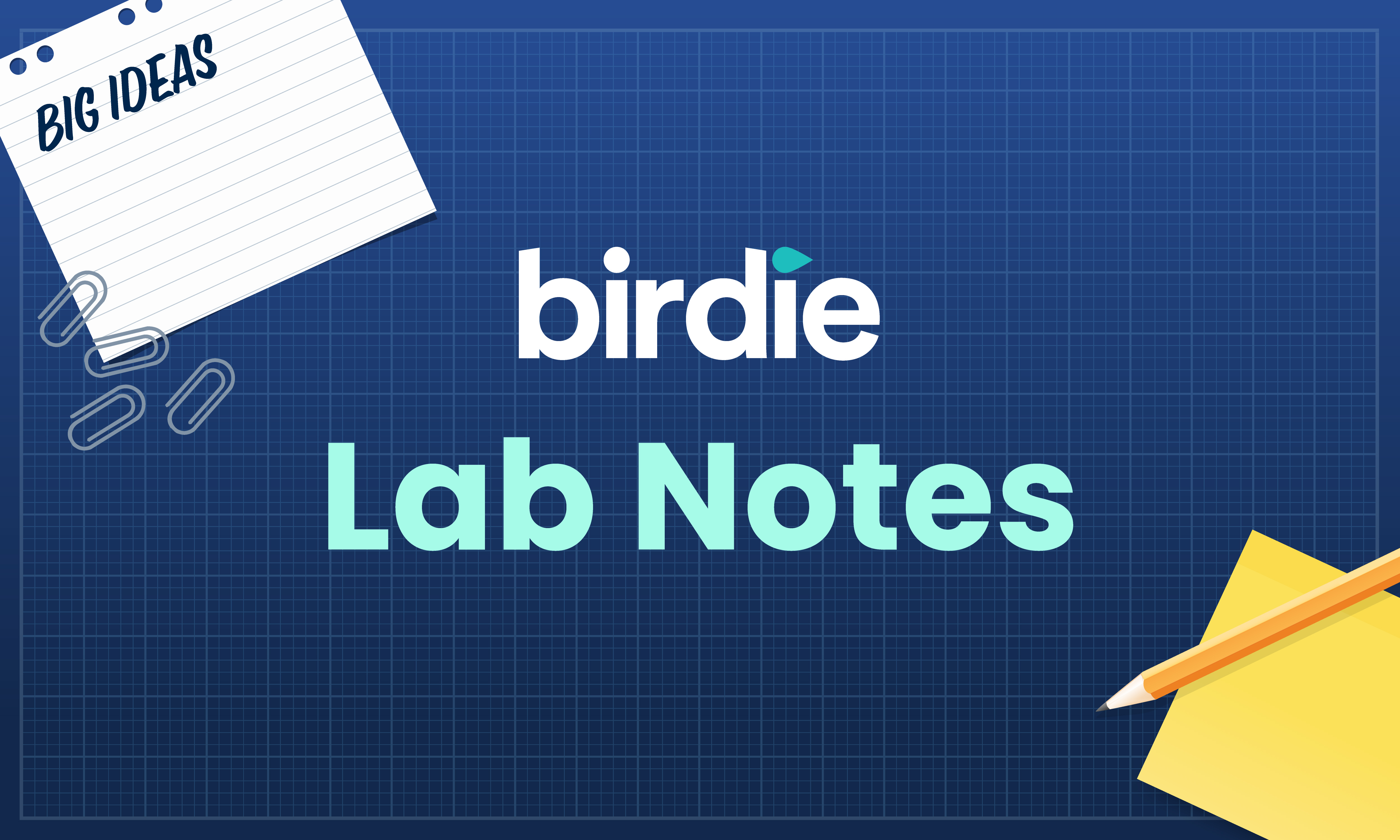



.svg)