Table of contents
Can you believe it?! Autumn is upon us, leaves are changing and jumpers are out in full force. And while the temperatures are dropping, so too are new features dropping at Birdie! Read on to find out more!

Transform the way you audit and evidence quality care
Back in June, we released Client Feed and Notes, which aimed to transform the way you audit and evidence quality care. This was just the beginning of our work. Since then, we’ve been developing a new suite of tools that will continue that transformation.
Inbox
We’ve been working on significant improvements to the Alerts Tab in the Agency Hub, which will make managing workloads easier. We call this improved tab ‘Inbox’! Inbox will enable you to track and coordinate any and all issues raised across your care business - and give you a single place to view and respond in real time.

For more on Inbox and what’s changing, read here.
Carer Feed and Notes
The Carer Feed will equip you with a centralised place to log and view all information related to any individual care professional - including notes for compliments, complaints and more!

For more on Carer Feed and how to get the most from it, read here.
Actions
We know it’s important to monitor back-office tasks, such as family member calls, and track who is completing them. Within Birdie, Actions will enable you to create and follow these tasks directly within the Agency Hub.

For more on Actions, including how to create them, read here.
Tags
We’ve made it possible to tag key pieces of evidence within Birdie, so you can more easily search for and surface it later! Tags will enable you to easily categorise notes and alerts - helping you more easily find what you’re looking for, see trends and easily collect evidence when you audit your care.

For more on Tags, including how to use them, read here.
Please note: Carer Feed, Actions and Tags are available as part of Birdie’s Essentials Package. Please get in touch with your Account Manager to learn more!
Making About Me even better
We’ve made some small additions to the About Me profile, including:
- Ability to record a Start Date - meaning you can document when a Care Recipient came under your care.

- Identify Regulated Care needs - meaning you can document if a Care Recipient receives regulated care.

To access these additions, click into the Admin tab within About Me.
Providing a more complete assessment of care
Based on your feedback, we’ve made a series of improvements to our Care Assessments, including:
- Additional questions within the Nutrition and Hydration assessment
- Additional questions and equipment options within the Moving and Handling assessment
We’ve also created a selection of new assessments, so you can paint an even more complete picture of your care recipients’ needs and risk!
- A new MUST assessment - allowing you to assess the risk of malnutrition.
- A new Braden QD assessment - allowing you to review the risk of pressure sores.
Interested in learning more? Please contact your Account Manager!

Choose from additional absence types!
Birdie's added additional absence types into our platform, making it so you can have even more granularity when it comes to recording absences across your agency.

Record expenses for a specific visit!
Birdie’s made it so you can now record expenses onto a specific visit!

In the event your care professional has incurred an expense out of pocket, i.e. they’ve paid for groceries for a particular care recipient, you can now record this onto a specific visit - directly from the Visit Confirmation screen.

You can then go back and remove / manage your expense at anytime in the case of an error. Read more about how to benefit from this here.
Choose to have your team view timesheets directly from the Birdie App!
We know your care professionals may have queries about their timesheets and pay. But we also know it can often be difficult for care professionals to get the information they need to easily raise those queries.
That’s why Birdie's made it so you can have your your care professionals view their timesheet directly from the Birdie App! With this update, you’ll now be able to increase transparency around pay and reduce the risk of underpaying your team.

If you’re interested in this, please reach out to your Account Manager, who will be able to enable this for your care agency. Please note: this is available as part of the Birdie Platform’s Essentials package. Read more here.
Choose to pay your carers for waiting and commuting time!
We know some agencies like to track and pay the waiting time before a visit starts - in addition to the travel time and mileage between visits. That’s why we’ve enabled you to specify if you’d like to track waiting time separately.

You can also now opt to pay both commuting time and/or commuting mileage. This aims to provide you the flexibility required to cover all eventualities regardless of how your specific branch or set of branches choose to handle commuting journeys!
We've also removed limits when setting up Breaks!
Read more about these improvements here.
If you’re interested in this, please reach out to your Account Manager!
Some small but mighty improvements
Previously, the payer profile only included Name, Email, and Address. Now, we've included:
- Phone number - making it so you can 1) search by phone number and 2) easily surface relevant contact information for that payer.
- Invoice / communication preferences - making it so you know if the payer prefers to have their invoices sent by 1) email 2) post or 3) if they have no preferences.

These preferences will then be surfaced within the 1) Invoices tab and 2) when exporting individual invoices. Within the Invoices tab, you will now have the ability to filter by Invoice Type and Invoice Group.
Read how to leverage this here!

Introducing our Purchase Orders report!
Drive into rich insights and identify how to move your business forward with a new report on Purchase Orders. Please note: this report is available to those leveraging our Finance functionality within the Birdie Platform.

As always, you can see what we’re cooking up next on our Public Roadmap here! There, you can get insights into what we have planned, are considering - or add ideas and feedback on what you’d like to see next!
See you next time! 👋
Published date:
October 4, 2022
Author:
Sabrina, Senior Product Marketing Manager













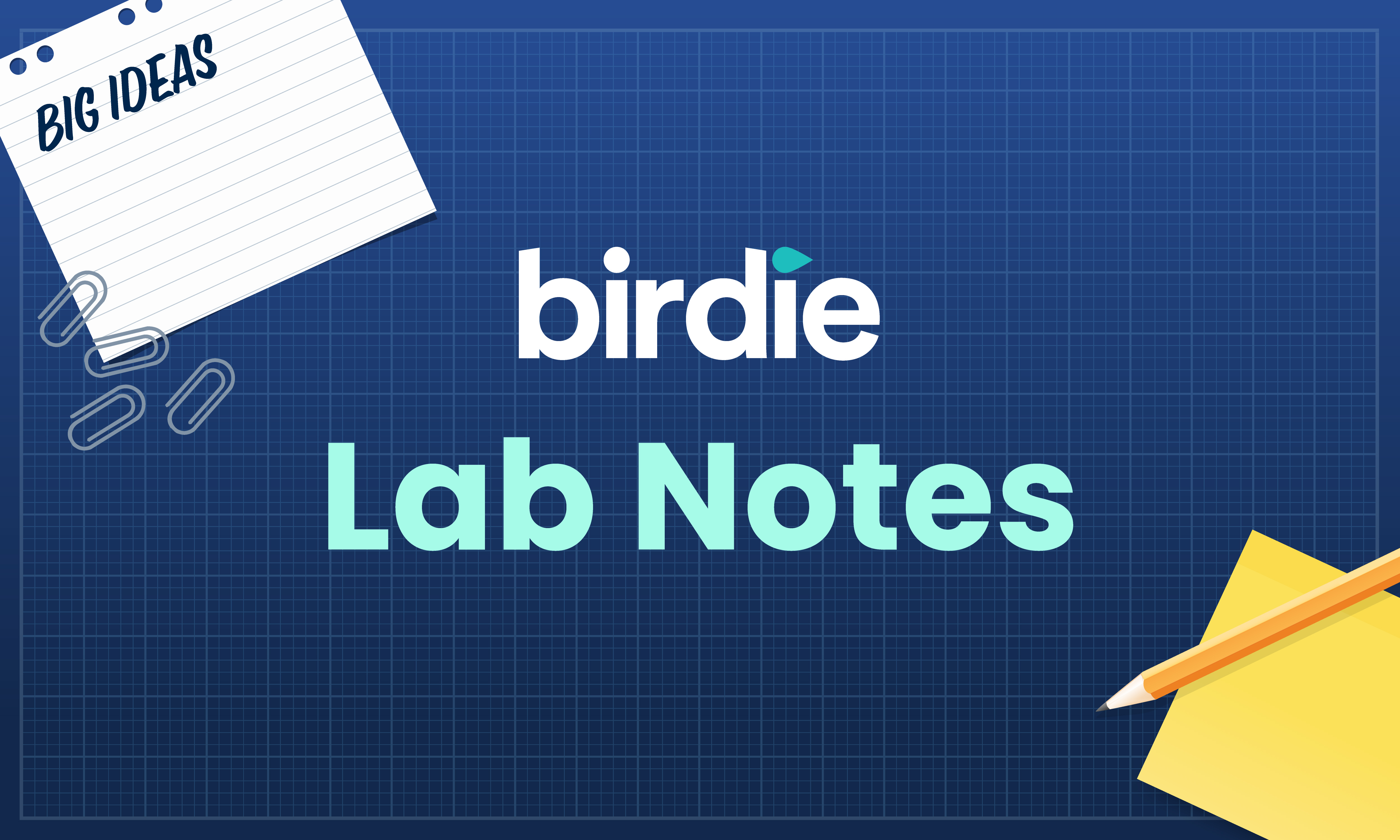



.svg)