Table of contents
Summer is just around the corner! There are two things that never fail to get us excited: the sun and the newest features of Birdie! To get more details about these exciting updates, read on.
Care Management just got better!
Seamlessly record PRN protocols - directly within Birdie!
Medicines with a PRN or ‘when required’ dose can treat many different conditions, including nausea and vomiting, pain, indigestion, anxiety or insomnia. People with long term conditions may also use when required medicines, such as an inhaled reliever medicines for people with asthma.
In these instances, it is required to give some additional information to carers around things such as what symptoms to look out for, and how much of the medication should be given in a particular timeframe.
That’s where our new PRN protocols come in!

With Birdie, you’ll now be able to:
- Easily create a protocol when scheduling PRN medications within the Agency Hub
- Give carers instant access to the protocol via the Birdie App
- Ensure PRN medications are being correctly administered
Interested in learning more? Read all about our new PRN Protocols here.
More to discover in Finance
Introducing more flexibility when creating rate cards!
Birdie now enables you to create rates for a specific day of the week - or for a specific set of days. Plus, you can combine easily with a specific time period!
When you click into a new rate card, or edit an existing rate card, you’ll now have a ‘custom option.’ This will allow you to select the specific days of the week this rate will be applies to.

Bulk download invoice data into a single CSV!
Previously in the Birdie Platform, you had the ability to bulk download invoices into PDFs - or send via email. But when it came to CSVs, Finance Mangers had to individually download each document before uploading into their chosen accounting platform, taking up precious time.
In order to eliminate this manual process and make things easier, it's now possible for Finance Managers to select the invoices they want to download in CSV format - in bulk.

Once you enter export mode, simply select your desired invoices and hit CSV - this will download all the invoice data into one document, allowing your Finance Managers to quickly import into their preferred accounting software. Soon, this will include the option to select the format most relevant for that software!
Give your Finance Managers a confidence boost when reconciling visits!
We know your Finance team might not have all the context around what happened with a particular visit, if it was cancelled or why someone checked into an unscheduled visit for instance. That’s why Birdie has added some visual cues directly into the Finance Tab of the Agency Hub.
If a visit has been cancelled but should still be paid and/or invoiced for, you’ll see the tag ‘should pay’ or ‘should charge.’
These visuals have been designed to save the Finance team time, reduce the number of visits they need to investigate, and be confident in the decisions they’re making.

Change assigned carers on previous completed visits
You can now retrospectively change carers on any of your completed visits within the Birdie Platform. Simply click into Find Alternate Carer and make your desired change. Please note: carers cannot be changed on completed visits by dragging and dropping.
Incoming... new insights to drill into with Birdie Analytics
The first of our highly anticipated People & Operations reports are now live on Birdie Analytics.

You will now be able to dive into:
Training expiry report
When it comes to delivering high-quality, person-centered care, it's important to make sure you're matching the most qualified carer with the most appropriate care recipient. It’s also important to stay compliant and ensure those skills remain up to date.
With Birdie Analytics, you'll now be able to access a report that identifies a list of certifications and training and their upcoming expiry dates, making it so you can stay on track of those expirations and ensure you and your staff stay compliant.
Carer and client rota report
With this report, you’ll be able to easily view the rota for specific clients or carers, including visit day of the week, when it’s been scheduled, as well as who is the client and who is the carer. Use the filters at the top of the page to view for any particular carer or client.
Mileage report
With Birdie Analytics, you'll now be able to access a report that lets you drill into the total mileage across your branch or agency. This includes total time spent travelling and distance travelled per staff member in a given period!
Electric Call Monitoring reports
We’ve created a suite of three new Electric Call Monitoring reports, now available within Birdie Analytics. This also includes one specifically formatted for ContrOCC - neat!
To access, simply log into your Birdie Analytics account and scroll to the bottom of the page!
What’s coming next in Birdie?
- Scheduling inactivity within the Agency Hub
- Exciting improvements to the Rota
- Client Feed and Notes
- and more!
As always, you can see what we’re cooking up next on our Public Roadmap here!
See you next time! 👋
Published date:
May 31, 2022
Author:
Eylem, Associate Product Marketing Manager













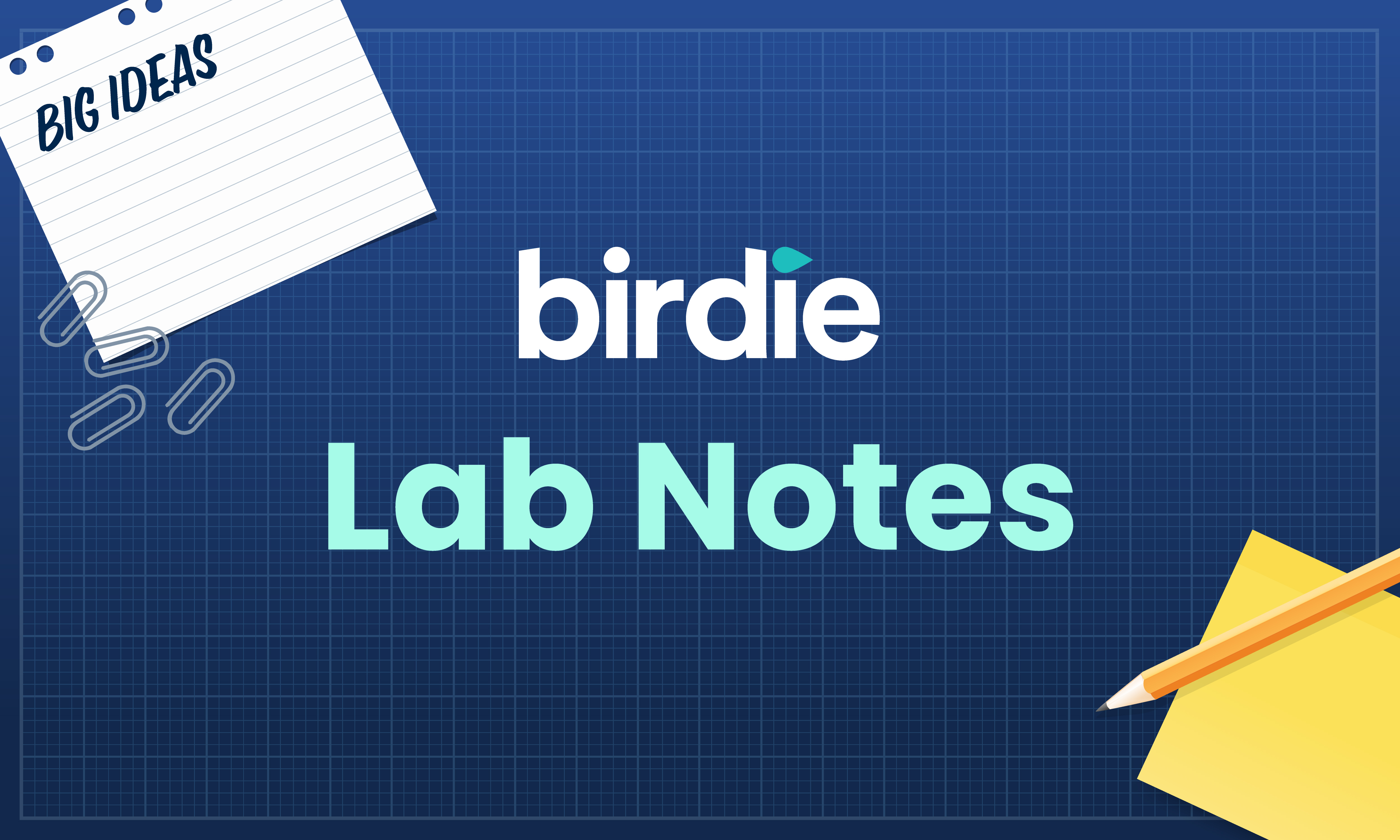



.svg)