Table of contents
Valentine’s Day may be over, but we hope you’ll fall in love with the new Birdie features we’ve been working on!
From multi-client check in to mobile updates for rota changes, read on to find out what’s now available.

Multi-Client Check In
We understand there may be times when you are providing care for two people at the same address, such as a husband and wife. With the new multi-client check-in feature, care professionals can simultaneously check into visits for two or more care recipients who live at the same address, saving them plenty of time as they no longer have to check out of one visit to complete the next!

Care Professionals can toggle between these visits at any time to view and record tasks or complete the visit logs. For more information on setting up and using multi-client check in, read the article here.
Please Note: Multi-client check in is available as part of the Essentials Package to those leveraging our rostering and finance functionality.
Coming Soon: Security improvements to the Carer App
At Birdie we’re committed to ensuring your data remains secure at all times.
That’s why Care Professionals will soon be asked to re-authenticate their account and log in using a one-time SMS code if they have not opened the Carers App for 15 days or longer. They will also be asked to do this if they have been using the app offline for 15 days or longer.

For the vast majority of Care Professionals there will be no difference when they open the app and they can continue using it as usual!
Click here for more information on what to expect and please update to the latest version of the Birdie app to continue to benefit from important security updates.
Send feedback within the Carers App
We’re always looking for ways to improve your experience and those of your care recipients. Care Professionals can now give us feedback directly via the Birdie Carers App. Simply click on the ‘Profile’ icon in the top left hand corner - we can’t wait to hear from you!


Changes to drag and drop on mobile devices
We’ve heard from partners that the use of drag and drop on mobile may lead to accidental changes and errors when allocating visits. We know the stress that this can cause so we’ve made the decision to remove the drag and drop function when using Birdie’s rostering function on mobile devices.
For those of you who like to use Birdie on the go, don’t worry - you will still be able to allocate visits on your mobile device and you can still use the drag and drop function as normal when logged into the Agency Hub on a desktop.
Limited Beta: Notify care professionals about rota updates
We’re working hard to make it easier to communicate important scheduling changes without delay. Soon, you’ll be able to send direct notifications about rota updates to Care Professionals from within the Agency Hub’s rostering screen.

You can notify all Care Professionals or handpick those directly impacted by the changes you’ve made. You’ll also be able choose the date or date range you wish to notify them about - ideal if you want to draw attention to a specific change in their schedule. For more information about these changes, click here.
Please note: this is part of a limited beta that has been developed as part of our research to improve the care professional experience. Watch this space for more on this!
Coming Soon: Weekly Scheduling Calendar
Our new weekly scheduling calendar will give an overview of both your care recipients’ and care professionals’ schedule in one, easy-to-use feature.
Not only will you have a a full week of scheduling, you will be able to view the full 24 hour day - making long and overnight visits easier to track.

Within the weekly scheduling calendar you'll also have the option to download and print a care professional's weekly visit schedule.
We’ll continue to work on additional functionality and optimisations as part of the beta - including things such as the ability to assign visits, have visibility into carer absences or holiday on the calendar, as well as easily identifying if a visit is part of a rota template or not.
Click here for more information on making the most of the weekly scheduling calendar beta.
Please note: this feature is in a phased beta, and we will keep you updated on when this will be made more widely available.
Scheduling Inactivity now available
Care recipients may have temporary periods where they may not require visits, such as a holiday or hospital visit, or permanent inactivity because they no longer require your services.
You can now schedule periods of inactivity in advance, automatically cancelling any visits for an individual during a specific time period. For more information, read the article here.

Please note: This is available to Birdie Platform Essentials agencies leveraging our rostering and finance functionality.
New multi-availability statuses in 'find alternative carer' tool
We know availability schedules aren’t always up to date when you’re trying to find an alternative carer for a visit. As a result, you may want to allocate a care professional whose status is showing as ‘out of hours’.
That’s why you can now see multiple statuses next to each care professionals, including ‘visit overlaps’ and ‘out of hours’, so you can be sure of the details of their availability and whether they have another visit scheduled for that time.

Record invoice deductions
In the same way you may want to add extra charges for costs, you may occasionally wish to provide a discount to a specific funder or issue a credit note against an invoice.
On Birdie you can now make deductions to an invoice, with free-text space to record the reason for a deduction. These deductions will then appear on invoices, creating a clear audit should you ever need to justify a deduction. For more information on how to use this feature, click here.
Please note: This feature is part of a limited beta. Birdie agencies leveraging our rostering and finance functionality can get in touch with their Customer Success Manager if interested in learning about this feature.
Split invoices for multiple funders
You can now split invoices between a combination of funders, such as a local authority and a private care recipient. The result is two separate invoices for the same visit within the Invoicing Tab on Birdie’s Agency Hub which you can export and send out with ease! For more information on how to use this feature, click here.
Please note: This feature is part of a limited beta. Birdie agencies leveraging our rostering and finance functionality can get in touch with their Customer Success Manager if interested in learning about this feature.
As always, check out our public roadmap to see what updates and new features we’re working on, including those currently in beta.
See you next time! 👋
Published date:
February 24, 2023
Author:
Krittika, Associate Product Marketing Manager

.jpeg)











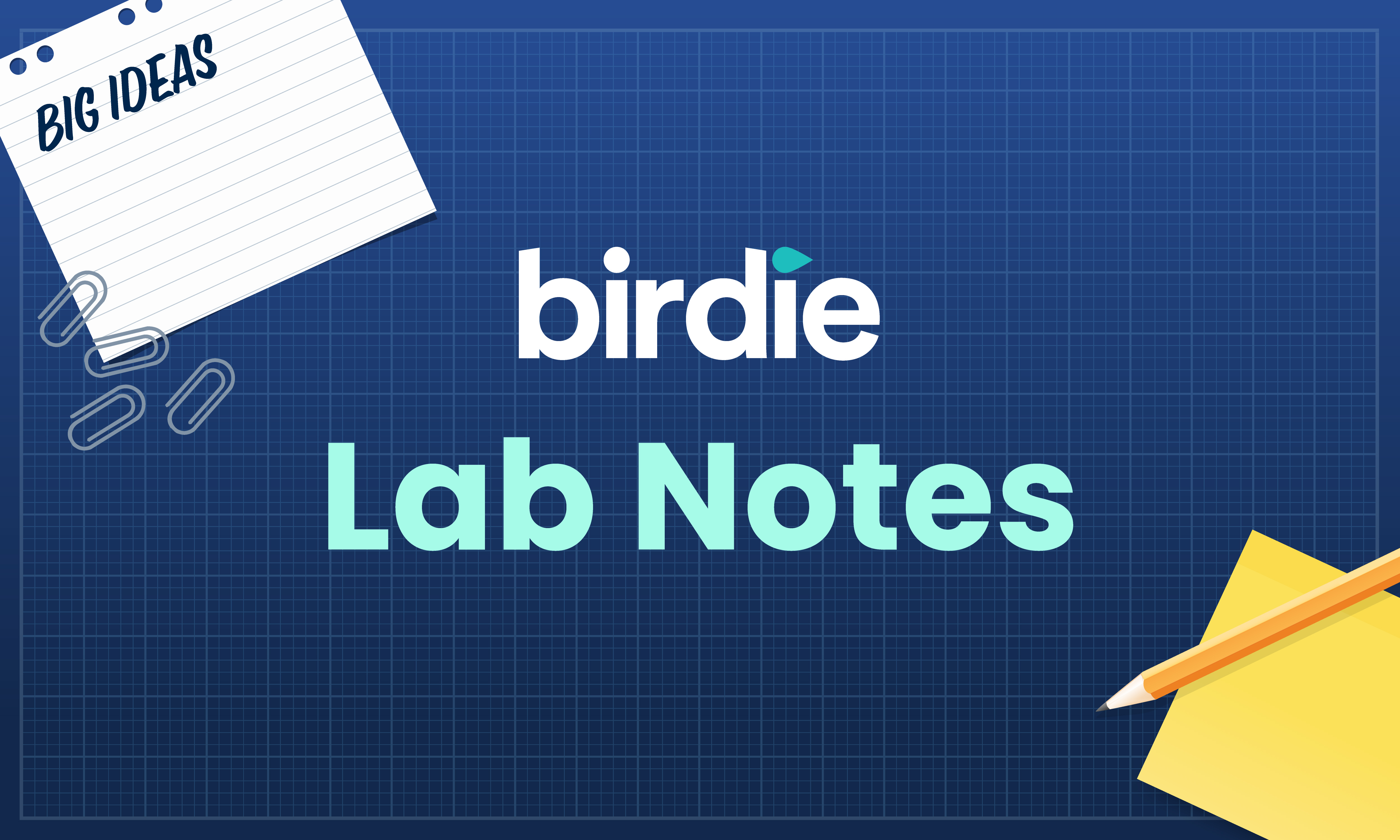



.svg)