Table of contents
Easter may be over but the Birdie team have lots of treats in store for you! We’ve been hard at work creating some exciting new features to support you in delivering outstanding care.
Read on for more information about what you can expect.

New cycles for recurring actions
Following your feedback, we’ve added some new recurrence cycles that you can use when creating recurrent actions that repeats over regular intervals. To do this, create and assign an action and select the period over which it repeats. You can now add actions that repeat every 1 week, 2 weeks and 1 month in addition to the 3, 6 and 12 month cycles already available to you when creating recurrent actions. Read this article for more information on using the Actions function on Birdie.

Please note: The recurring actions function is available to partners leveraging the Birdie Premium Package.

New visit check in alerts
When a Care Professional logs on to the Birdie mobile app they can view and check into any of their scheduled visits for the day, regardless of the time.
To avoid the risk of a Care Professional accidentally checking into the wrong visit within their schedule and administering care, they will now receive an alert if they check into a visit that is scheduled over a certain amount of time later than the time on their phone. They can proceed to check into this visit, if required.
Coming Soon: New visit check in alerts
When a Care Professional logs on to the Birdie mobile app they can check into any of their scheduled visits for the day, regardless of the time.
To avoid the risk of accidentally checking into the wrong visit within their schedule, Care Professionals will now receive an alert if they check into a visit that is scheduled over a certain amount of time later than the time on their phone. They can proceed to check into this visit, if required.
.png)
The default threshold for an alert is 30 minutes, but you can contact your Customer Success Manager to set a different threshold if needed.
Please note: This is available to those on the Birdie Platform leveraging our rostering functionality.
Record past absences
We understand that your team may not always have the time to record an absence before it takes place, especially when a Care Professional is absent at short notice. You now have more flexibility when recording absences, with the option to record absences that have already taken place. You can also cancel an absence recorded in the past by clicking on the absence and deleting it.

We’ve also limited the maximum length of absence to 1 year, to limit any accidental typos and mistake that may occur when recording absences. Read this article for more information on how to book or cancelling absences for a Care Professional.
Please note: This is available to those leveraging our rostering functionality.

Updates to our National Minimum Wage calculator
As of April 1st 2023, the UK Government has increased National Minimum Wage and National Living Wage rates. The new rates are viewable here.
In light on this change, Birdie has updated our National Minimum Wage (NMW) calculator for pay runs. We will now highlight any individual pay runs that amount to less than £10.42 - simply hover over the button entitled ‘Check NMW’ for more details on the difference between your current pay and the required pay.

When you click on pay runs, you will also see a small banner at the top reminding you of this change.
Limited beta: Advanced mileage tools
Birdie is working to provide you with more flexibility when setting up travel time and mileage rules for your team.
We’re improving travel rate cards by adding specific rules, such as which commutes you wish to pay mileage rates for. We’re also introducing more options when setting up and applying breaks and waiting time.

Agencies on our limited beta will see this new format when entering the ‘Finance’ tab on Birdie and creating a new travel rate card. Pre-existing travel rate cards will also show this new format and you can review any existing cards and update them to include these advanced rules.
Please note: These changes are part of a limited beta. Watch this space for when advanced mileage rules will be made widely available.

New Carer Details report
We now have a Carer Details report available in Birdie analytics on Looker, giving you oversight of your total number of Care Professionals, as well as key details including contact details, contract type and employee number. This new report can be found on the ‘HR + Scheduling & Matching’ board.
View Cancellation Notice
You can now get more visibility on visit cancellation notice within Birdie analytics, by clicking on the Explore tab. Under ‘Cancelled Visits’ you can now see the number of hours between when a visit was cancelled and when it was scheduled to start.
Please note: this calculation is not available for visits auto-cancelled due to the Care Recipient being made inactive.
Finally, thank you for all the amazing feedback you’ve provided on the Birdie Academy - you asked for more quizzes and we listened! We have added over 40 new quiz questions across each of the 6 courses, so you can put your knowledge to the test!
Even if you have already completed the courses, the Birdie Academy is always there to put a helpful wing around you - meaning you can go back, rewatch videos or dive into these new quizzes.
See you next time! 👋
Published date:
April 25, 2023
Author:
Krittika, Associate Product Marketing Manager

.jpg)











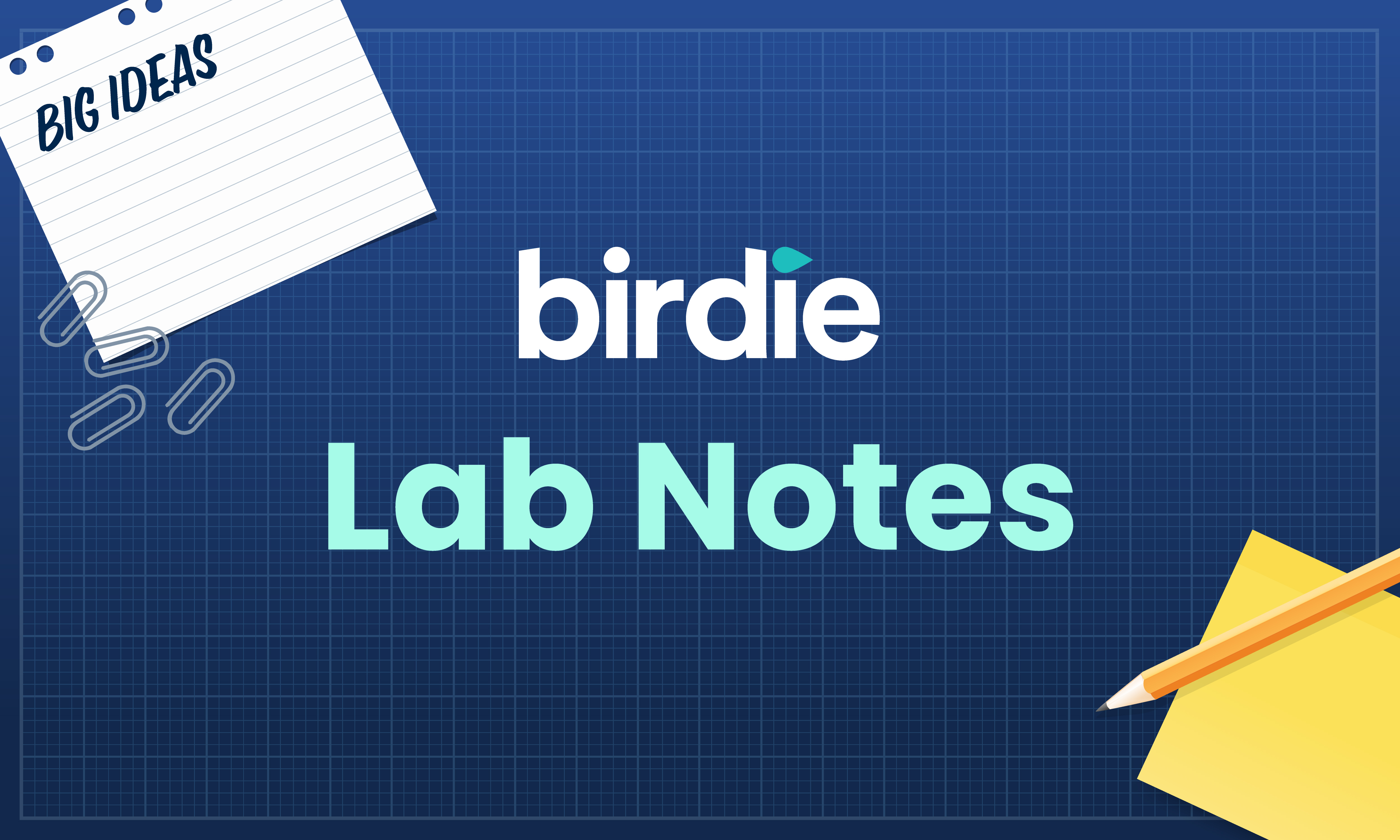



.svg)