

Looking for an eMAR solution with a difference? Whether you’re already using eMAR or thinking about making the switch to paperless, our brand new eMAR (Medication Manager) system has been designed to make editing, updating, accessing and auditing easier than ever before.

What makes our eMAR different?
We believe that an eMAR system should do more than simply be a digital version of your paper MAR sheets. We’ve assessed hundreds of MAR charts, eMAR systems and worked alongside care professionals to build an eMAR solution that helps you actively monitor medication administration and immediately spot concerns. We’ve created a robust eMAR solution that helps to visually highlight patterns in medication, so you can see any issues quickly, and take action before problems arise. We call it Medication Manager, and we’ll walk you through everything it has to offer in this article.
How does it work?
At its core, our Medication Manager eMAR has been designed to reduce medication errors and mistakes.
Messy handwriting, missed checkboxes and a laborious audit process (usually undertaken by collecting MAR sheets monthly) all contribute to risks associated with medications that can result in serious consequences for the health and wellbeing of your clients.
Create error-free medication schedules
Building your client’s medication schedules with Birdie’s Medication Manager is a really quick and simple process. We use the NHS database of medications (dm+d), which means you only need to start typing a medication into the box and it’ll show you a pre-populated list of the most popular medications relating to your search, along with exact doses (including blister packs).

Act on any concerns straight away with real-time alerting
Medication Manager works hand in hand with our Alert Manager so that you’re always in control, with instant alerts for medication issues. Our updated eMAR means that you’ll only get alerts for the most important issues, like when a medication has been missed for an active client - allowing you to prioritise the important and most concerning issues.
Best in class medication recording
With a complete record for every medication administered by who and when, auditing becomes a breeze and you can be truly responsive. When you view a client’s MAR chart using Medication Manager, you’ll see an overview of every medication and its administration status. We’ve designed every icon to be easy to scan so you understand and spot trends on your MAR chart instantly.

Each icon has been designed to be easy to understand, and has a colour and size that's representative of the actions you need to take based on the outcomes. So when you’re looking at a client’s medication history, you can quickly see concerning trends. When you’re viewing your client’s medication administration records, you can quickly see the status of any medication you’ve scheduled. If there’s cause for concern, (for example the medication hasn’t been taken, or only partially taken) all you need to do is click the icon for more information.

In just a click you can see the status of any medication and any associated notes. And if something changes, (i.e. a medication has now been taken, when it was marked as not taken), you can simply edit the record right from the MAR chart. You’ll be asked to log a note about why you’re making the change, so when it comes to auditing, you’ve got all the evidence at your fingertips.
If you need to edit, amend or stop a medication, you can - right from the MAR chart. And of course, any changes you make are instantly updated in your carer’s app.

The right information, at all times
When a medication schedule is created or updated in the Birdie Agency Hub, it’s instantly visible by the care staff visiting the client. They always have the latest information at hand when they login to Birdie on their smartphones, so they’ll know which medication needs to be administered at the time of their visit and how it should be administered. You’ll also have the option to leave personalised notes should you need to share more information.
Printable MAR Chart
If you need to print your MAR charts you can download a monthly overview for any clients. It can also be shared with external parties as a PDF, although everything can be accessed very easily in the Agency Hub and shared with third parties via the input of a code if required.
Why not see how Birdie could work for you with a free demo of our eMAR system?
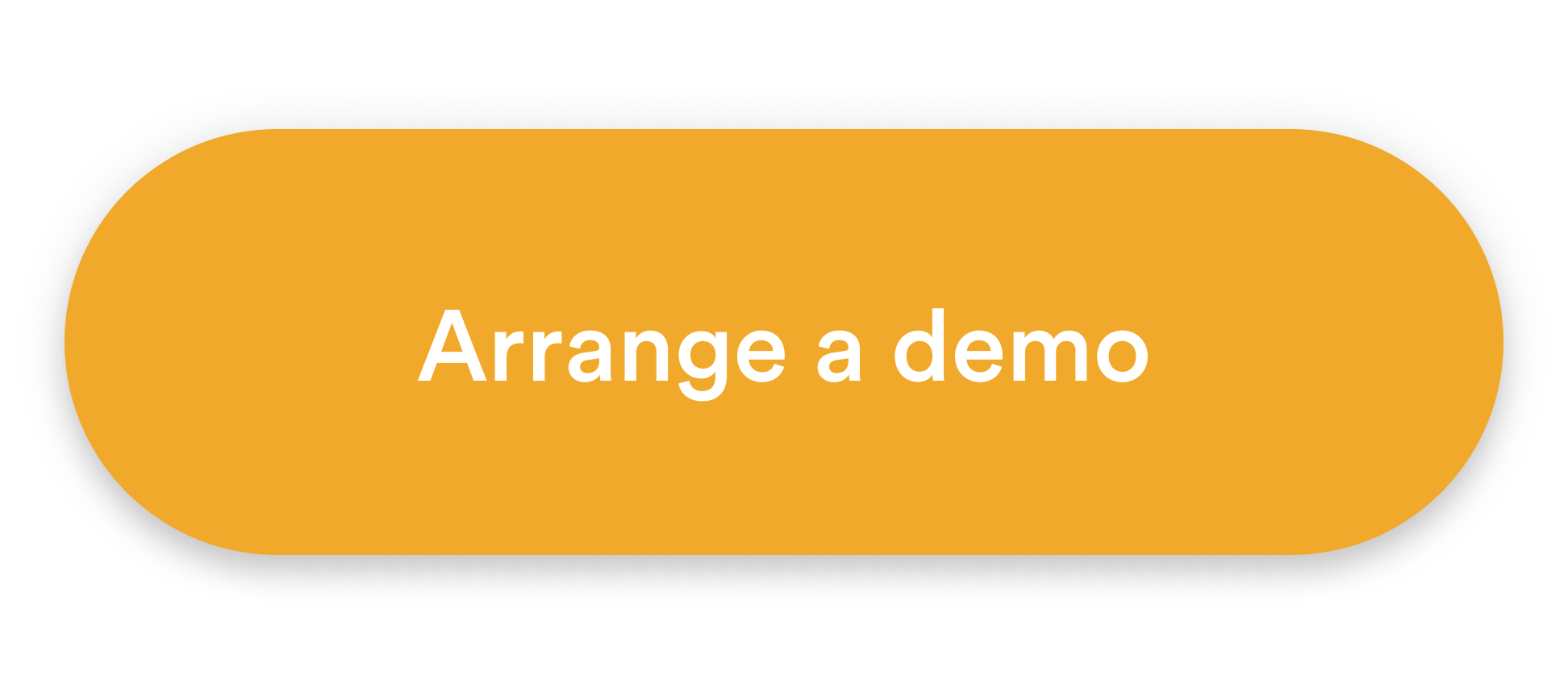
To find out more about how to get started with Birdie and the steps involved in going digital: click here. Worried about training your staff? Read more, here.
P.S. It’s a good idea to brush up on these five questions to your sales rep before signing the contract on your new eMAR system too. Bookmark the page and come back to it when you have your demo. You should also check out the best software systems for dom care, here, to make sure you're choosing the right system for your business.
Related posts
Let us show you how birdie can help
You're the expert. You deserve home healthcare technology that motivates your team and helps you grow.









.png)
